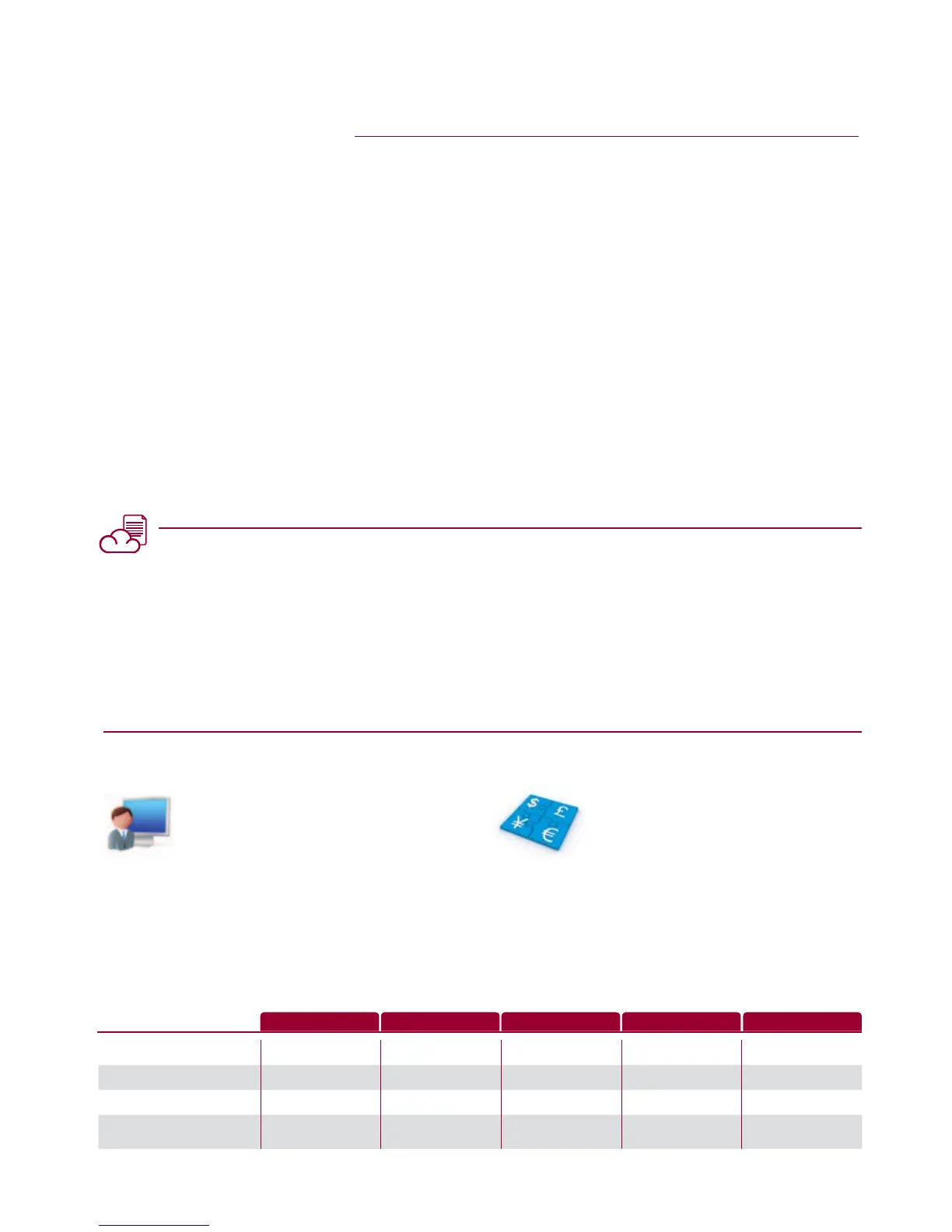2
The MB401 Series - all in one
printers packed with features and
utilities to support your day-to-day
business needs.
Fast, reliable and easy
to use - everything
you need to produce
professional mono
documents, efficiently
and cost effectively
The MB401 Series – A4 mono multifunction printers
Built on tried and tested, award winning technology, the MB401 Series delivers a
new standard in mono multifunction versatility in the workplace.
Automatic duplex scanning and printing - standard across the range - turns
making double sided copies of your business documents into a simple task.
Using 100% energy efcient LED technology the MB401 Series is a fast and cost
effective alternative to multiple machines for the small ofce and workgroup
environment, combining all functions in one ergonomic and reliable device. And
for extra peace of mind, you can benet from OKI’s unique 3 year warranty at no
extra cost by registering your product within 30 days of purchase.
Thanks to its exible media handling, the MB401 Series can print many document
types from labels to spreadsheets, invoices, proposals, forms, technical drawings
and more. This makes it ideal for use by a wide range of organisations and
workgroups across sectors such as retail, hospitality, construction, nancial
and healthcare. In fact, it is perfect for any organisation that requires fast mono
printing with the added functionality of copying, scanning and faxing
1
.
Printing whilst on the move with mobile printing
OKI brings mobile printing to the workplace through innovation and technology. Many of our products, including the
MB401 Series, are now compatible with mobile printing applications allowing you to print directly from your mobile
device over wireless networks.
Using readily available software and apps, such as ePrint, and Cortado Workplace, you can now print directly from your iPad,
iPhone or smartphone to our range of high definition printing devices, great for printing documents wherever you are without
the need to connect to a PC or Mac.
For further information on mobile printing visit our dedicated web page www.oki.co.uk/mobileprinting
PrintSuperVision – For the management and
control of networked printers and MFPs
With a powerful reporting structure,
PrintSuperVision allows IT managers to
manage devices and troubleshoot any problems without
user intervention, providing complete control and visibility
of all printers, regardless of make or model, across your
network.
Print Job Accounting – Provides visibility and
control of your organisation’s print spend
Gain visibility and control of print usage
within your organisation, allowing you to
restrict access to individuals or groups and manage printing
and copying within dened cost limits. Print Job Accounting
also provides you the ability to report on usage across the
network, capturing information on volume, paper size,
media type and consumables usage.
Useful utilities that help you control and manage your printing
OKI provides a suite of utilities with every MB401 device offering added functionality, control and efficiencies for your
organisation.
MB401 features
at a glance
Description A4 Mono Desktop 3-in-1 A4 Mono Desktop 4-in-1 A4 Mono Desktop 3-in-1 A4 Mono Desktop 4-in-1 A4 Mono Desktop 4-in-1
Functionality Print, Copy, Scan Print, Copy, Scan, Fax Print, Copy, Scan Print, Copy, Scan, Fax Print, Copy, Scan, Fax
Print speed 29ppm 29ppm 33ppm 33ppm 40ppm
Paper capacity
with optional paper tray
250 + 1
-
250 + 100
-
250 + 1
781
250 + 100
880
250 + 100
880
MB461
MB471/MB471w MB491
MB451/MB451wMB441
