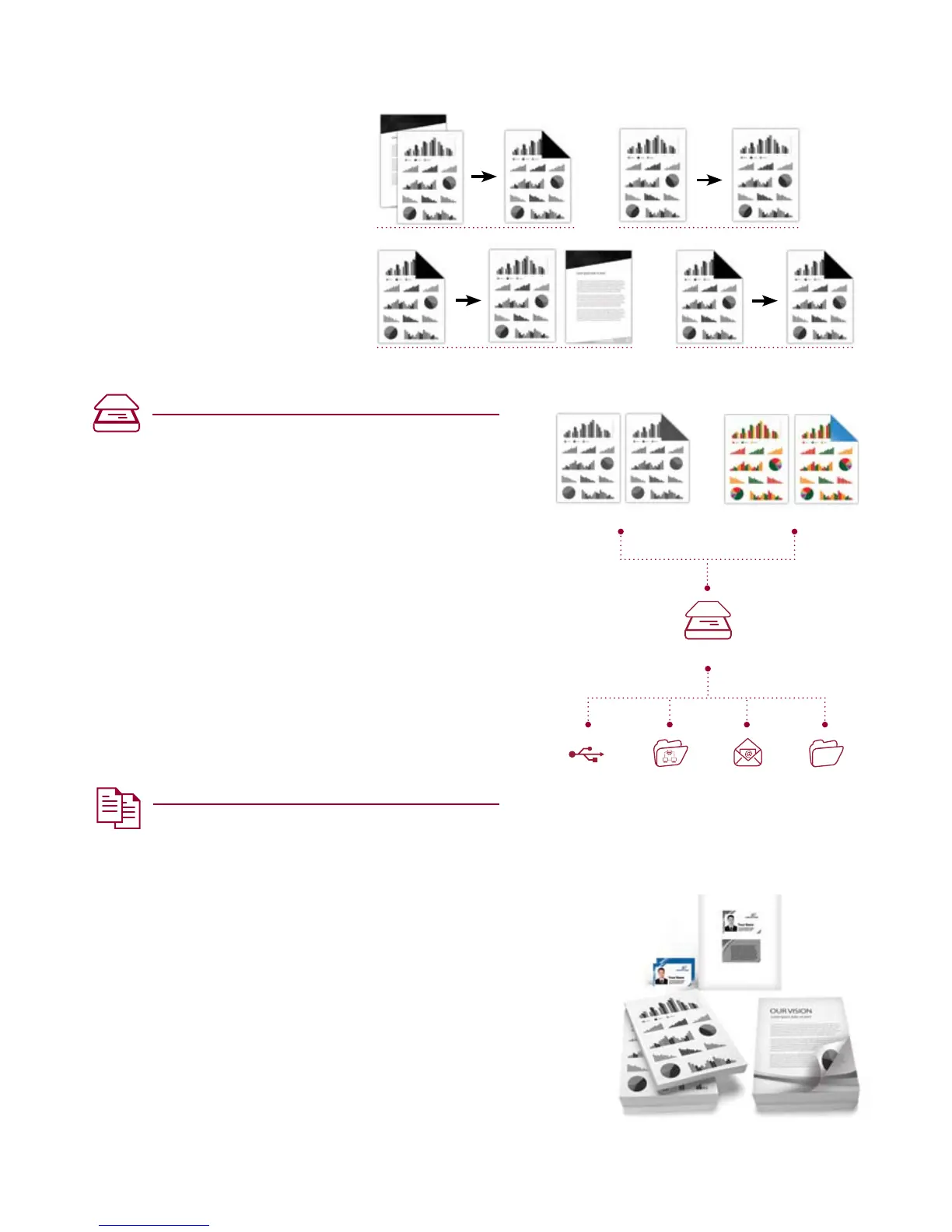5
Scan
Incorporating a high definition LED colour scanner, the
MB401 Series provides a range of functions that improve workflow
and productivity in the workplace.
Fast scan speed of up to 37.5ppm
Single or double sided, with RADF
USB and network TWAIN scanning (PC and Mac)
Save scan settings for repeated tasks
LDAP provides direct access to contact and email data from
an existing directory server, saving time and improving the
reliability of document delivery
The QWERTY keypad
2
makes sending emails simple
Job Macro
2
enables a number of different documents to be
scanned to create one single document output
Scan directly to: USB, Network folder, email or FTP Server for fast
and versatile document storage and management
Copy
The MB401 Series offers superior copy quality combining
LED scanning and printing for clear, sharp and fast results.
Multiple copying configurations, single or double sided, with
RADF
Fast, high quality black and white copy output
Job Macro
2
enables the user to programme frequently used copy
settings
ID Card copy for simple copying of double sided ID cards on
a single sheet
Background removal cleans up soiled and thin originals
Document collation automatically sorts copies of multi-page
documents, saving you time
•
•
•
•
•
•
•
•
•
•
•
•
•
•
All models within the MB401 Series
come with a 50-sheet Reverse
Automatic Document Feeder (RADF) as
standard for quick and easy copying,
scanning and faxing
1
of double sided
documents.
