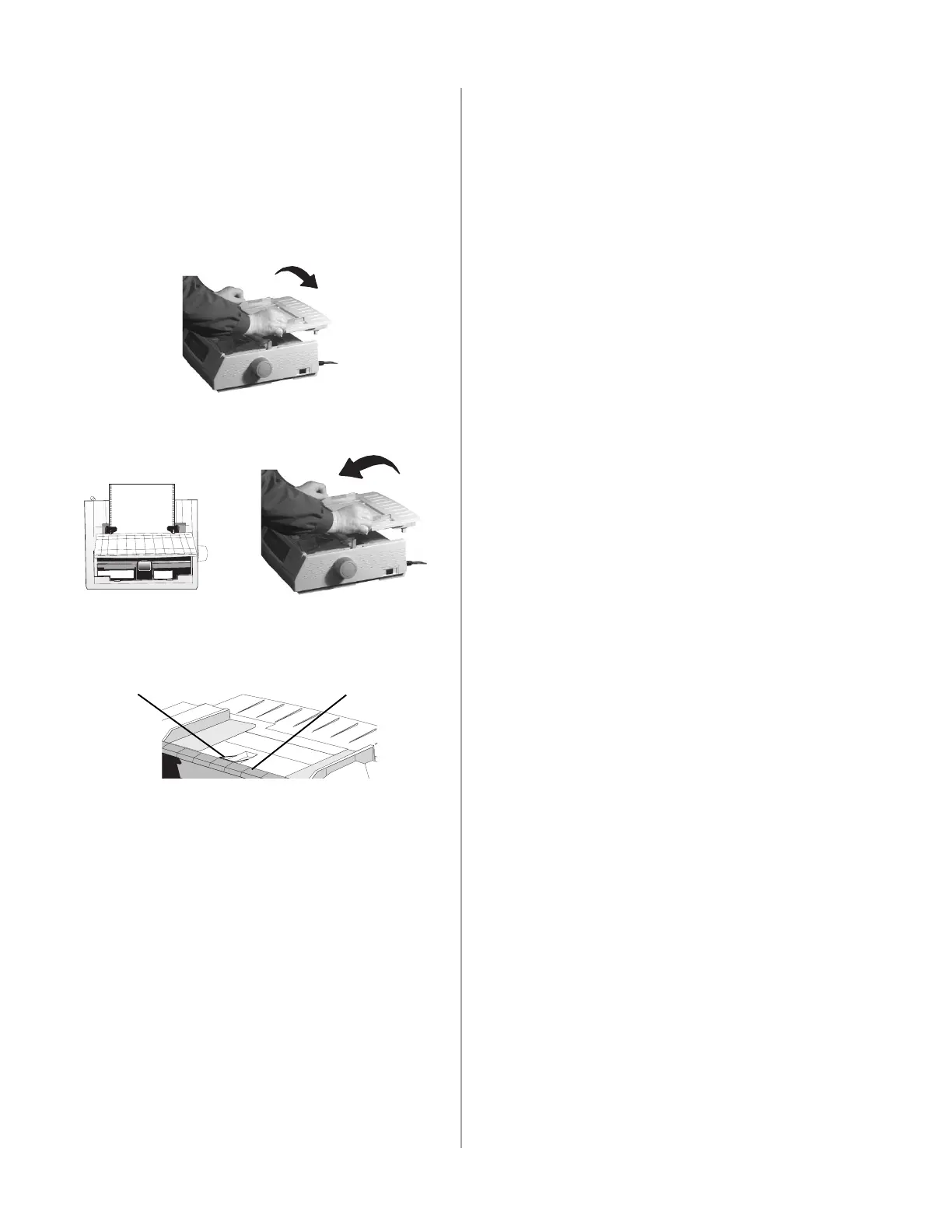Paper Loading
!
To load single sheets, see your User’s Guide, “Installation,
Paper Loading.”
To load bottom-feed paper, see the instructions provided
with the pull/push tractors.
To load rear-feed, continuous-forms paper:
1 Grasp the tabs and lift off the paper separator.
32T-23A.eps
2 Load the paper on the tractors. Install the paper separator.
32T-29.eps and 32T-23A.eps
3 Place the wire guide (1) on the pull-up roller assembly (2).
Then, press FF/LOAD.
32T-31.eps
Setting the Emulation
Your printer has three emulations:
• Epson
®
FX (ESC/P)
• IBM
®
Proprinter III (PPSII) — factory setting
• OKI DATA
®
MICROLINE
®
Standard
To set your printer to the appropriate emulation:
1 Make sure paper is loaded.
2 Press SHIFT + SEL. The printer enters the Menu Mode.
3 Press LF. The following line prints:
Printer Control Emulation Mode IBM PPR
4 Press TEAR consecutively until the emulation you wish to
select prints in the right-hand column.
5 Press SHIFT + SEL to save your setting and exit the Menu
Mode.
Testing the Printer
Run the Font Sample Test to make sure your printer is operating
properly.
!
Microline 321 Turbo (wide carriage model)
If you are using 8.5 inch paper to run the test, make sure
the paper width selection in the printer menu is set to 8.5
inches. Otherwise, printing on the platen may damage the
printer. Refer to the User’s Guide, “Using Your Printer,
Menu Mode, Explanations of Menu Items.”
To run the test:
• Turn the printer off, then press and hold the LF key while
turning the printer back on.
To stop the test before it is finished:
• Press SEL.
Printer Drivers
Before you can use your printer, you must select the correct
printer driver in your software. If you select the wrong driver,
you will see strange characters, incorrect fonts, etc.
!
See your software documentation for information on how
to select a printer driver.
Drivers are available for a variety of operating systems.
You can obtain the drivers by downloading them from the web
site at
http://www.okidata.com
Installation procedures vary according to the driver you select.
Follow the instructions provided with the selected driver.
2
1
