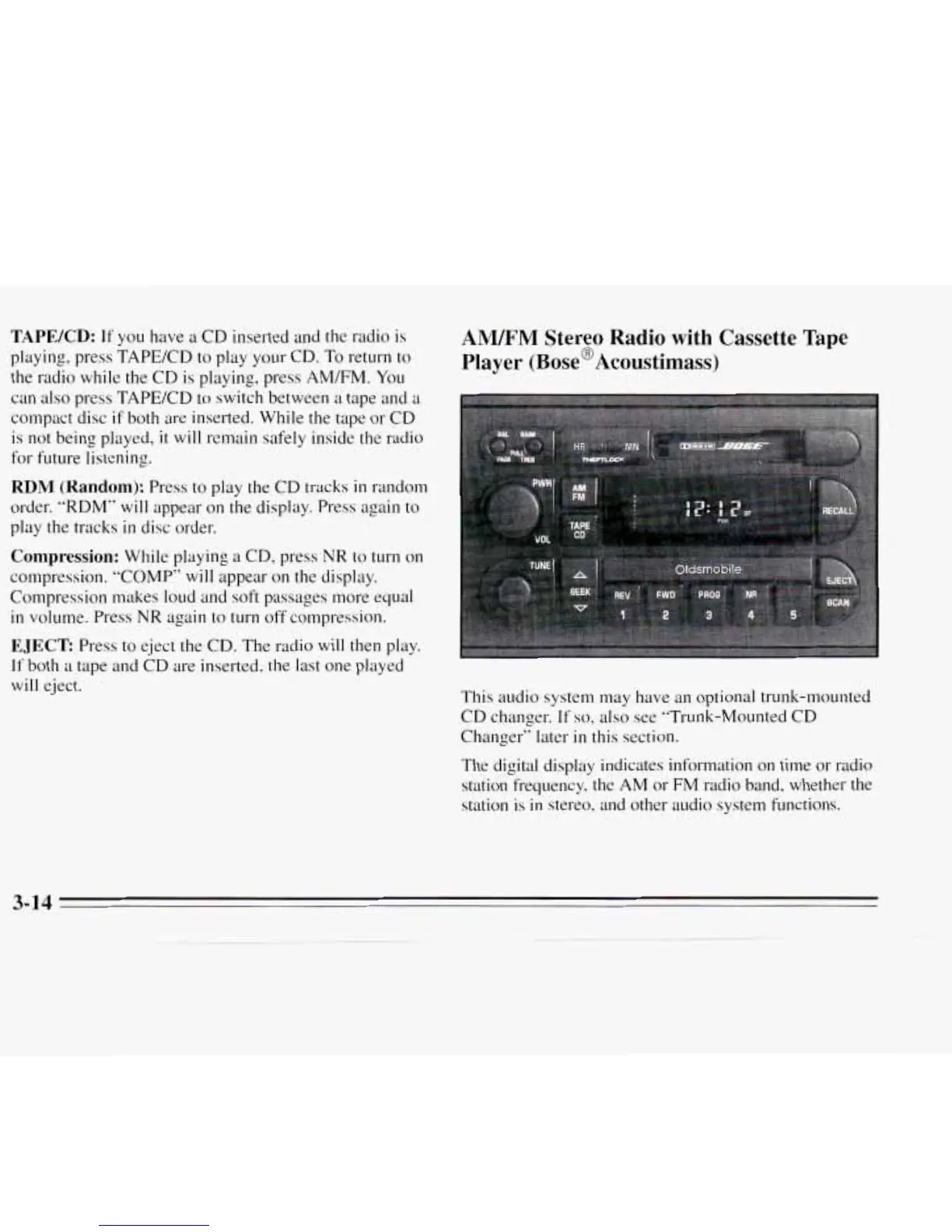TAPEKD:
If
you have a CD inserted and the radio is
playing, press TAPE/CD to play your CD.
To
return to
the radio while the CD is playing, press
AM/FM.
You
can also press TAPE/CD to switch between
a
tape and a
compact disc
if
both are inserted. While the tape
or
CD
is not being played,
it
will
remain safely inside the radio
for future listening.
RDM
(Random):
Press
to
play the
CD
tracks
in
random
order.
“RDM”
will appear on the display. Press again to
play the tracks
in
disc order.
Compression:
While playing a CD, press
NR
to
turn
on
compression. “COMP” will appear
on
the display.
Compression makes loud and soft passages more equal
in
volume. Press
NR
again to turn off compression.
AM/F”
Stereo Radio with Cassette Tape
Player (Bose’Acoustimass)
EJECT
Press to eject the CD. The radio will then play.
If
both a tape and
CD
are inserted, the last one played
will
eject.
This audio system may have an optional trunk-mounted
CD
changer.
If
so,
also
see “Trunk-Mounted CD
Changer” later
in
this section.
The digital display indicates information on time
or
radio
station frequency, the AM or FM radio band, whether the
station
is
in
stereo, and other audio system functions.
3-14
-
