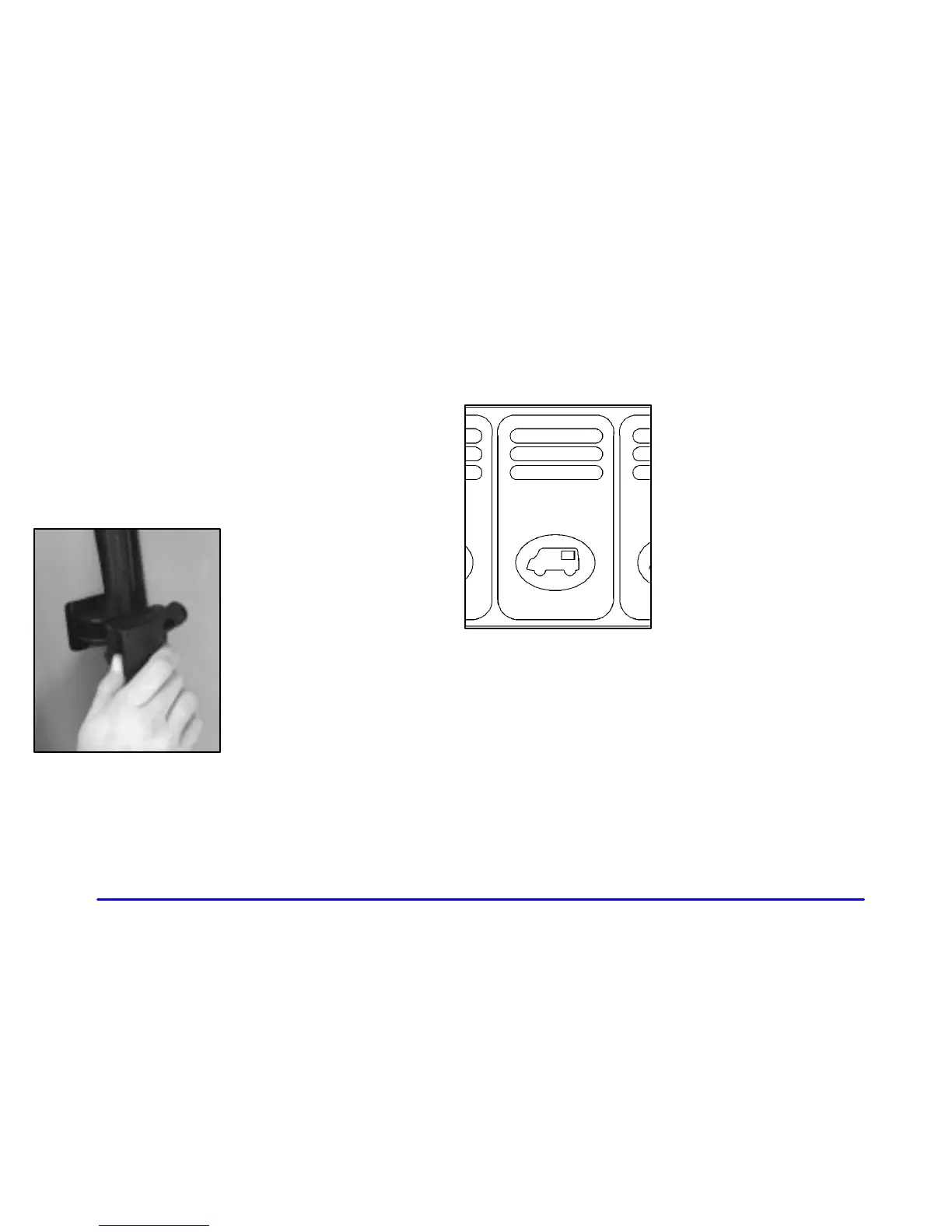yellowblue
2-54
To activate the auto-down feature, push the switch all
the way down, then release. The window will lower
completely. To stop the window from lowering all the
way, pull up the front of the switch.
To raise the window, pull up the front of the switch.
Side Window Latches
The rear of each side window swings open.
To open, push the latch
forward to release it, then
swing the window outward.
Press the center of the latch
to secure the window in the
open position.
To close, pull the center of the latch forward and then
close the latch. Press the center of the latch to secure the
window in the closed position.
Power Rear Quarter Windows
(If Equipped)
This button, located in the
overhead console
switchbank, is used
for opening and closing
the power rear
quarter windows.
Press the top ribbed side of the button to open the
windows; both windows will open. The windows can be
opened fully or only a portion depending on how long
the button is pushed.
Press the bottom symbol side of the button to close
both windows.
The ignition must be in RUN to use the power rear
quarter windows.
