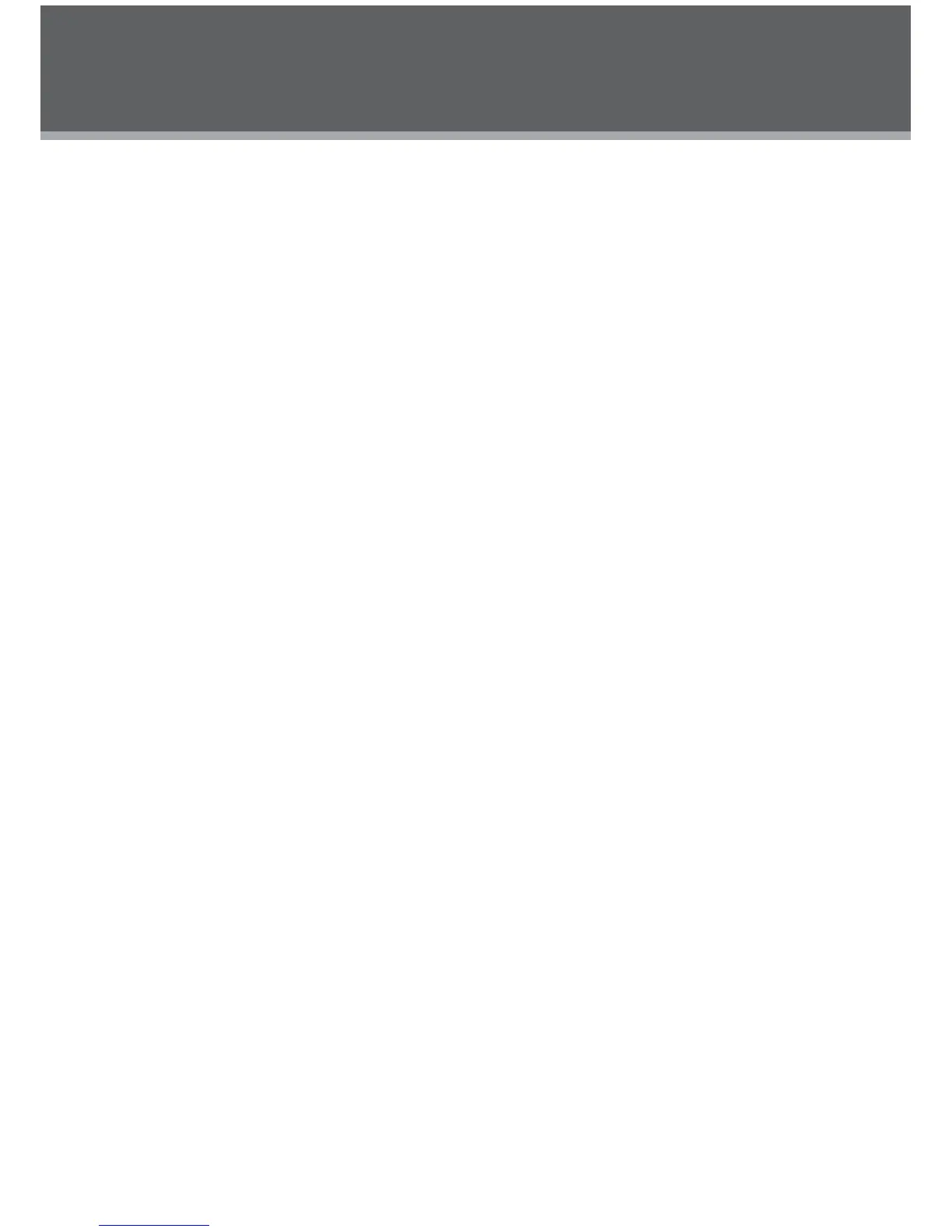7
TABLE OF CONTENTS
PRECAUTIONS ...............................................................................................................................2
IMPORTANT SAFETY INSTRUCTIONS ........................................................................................4
TABLE OF CONTENTS...................................................................................................................7
PACKAGE CONTENTS...................................................................................................................9
ABOUT OPTICAL DISCS ..............................................................................................................10
Disc Requirements.................................................................................................................10
Disc Care and Maintenance ..................................................................................................10
Handling a Disc..............................................................................................................10
Cleaning a Disc..............................................................................................................10
LOCATION OF CONTROLS..........................................................................................................11
Front View .............................................................................................................................. 11
Right View..............................................................................................................................12
Left View ................................................................................................................................12
Bottom View...........................................................................................................................12
Remote Control......................................................................................................................13
CONNECTIONS ............................................................................................................................14
Audio & Video Connections...................................................................................................14
USB Connection ....................................................................................................................14
Headphone Connection.........................................................................................................14
Power Connection .................................................................................................................15
Connecting to the wall outlet .........................................................................................15
Using the car plug..........................................................................................................15
Using the Built- in battery ......................................................................................................15
GETTING STARTED .....................................................................................................................16
Using the Remote Control .....................................................................................................16
Power Supply.........................................................................................................................16
BASIC OPERATIONS....................................................................................................................17
Basic Playback.......................................................................................................................17
Play/Pause/Stop ....................................................................................................................17
Next /Previous (Skip) .............................................................................................................17
Forward/Reverse (Search) ....................................................................................................17
Slow........................................................................................................................................17
Menu Navigation ....................................................................................................................17
Numeric Keypad ....................................................................................................................18
Adjusting the Volume .............................................................................................................18
Disc Error Messages .............................................................................................................18
Power Management...............................................................................................................18
FUNCTION BUTTONS ..................................................................................................................19
Display / Setup.......................................................................................................................19
Zoom ......................................................................................................................................19
Multi-Subtitle / Audio / Angle .................................................................................................19
Menu / Title ............................................................................................................................19