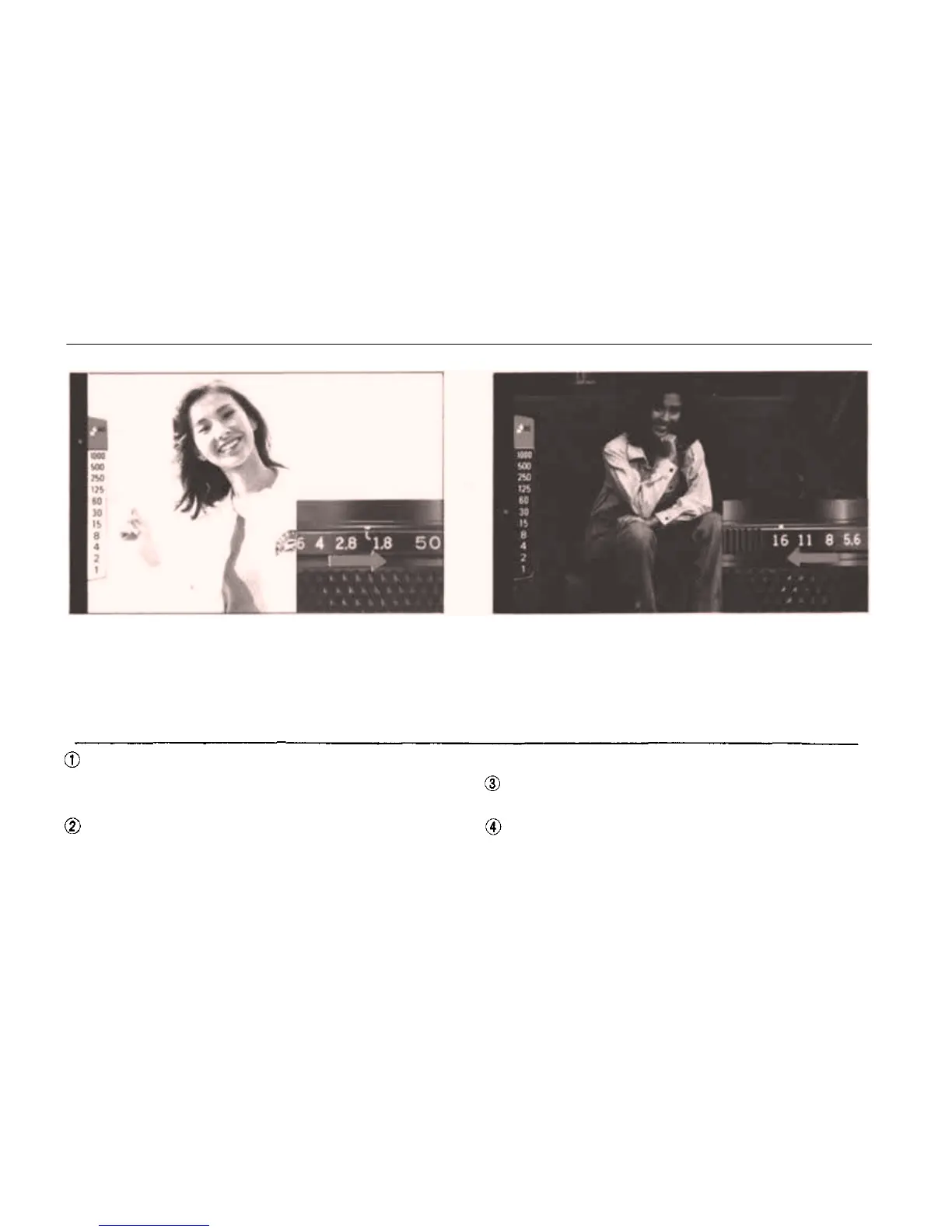CONTROLLING THE EXPOSURE
When taking pictures in a place which is either
too dark or too bright, even if you follow the
aperture guidelines given on page 17, there will
be a tendency to result in whitish photographs
(overexposure), or darkened ones (underex-
posure), or even blurred images. In these circum-
stances, make full use of the aperture ring in order
to control exposure so as to obtain properly ex-
posed photographs.
When
a red
light
turns
on in the red
zone
at
the top of the shutter speed scale in the view-
finder it indicates overexposure.
In such a case, turn the aperture ring to the
higher f-numbers (toward F16) until the light
appears within the proper exposure range, and
then proceed to take the picture.
When the light appears below "30" (1/30 of
a second), blur may easily occur.
In this case, use a tripod or turn the aperture
ring to the lower f-numbers (toward F1.8)
until the light goes higher within a range in
27