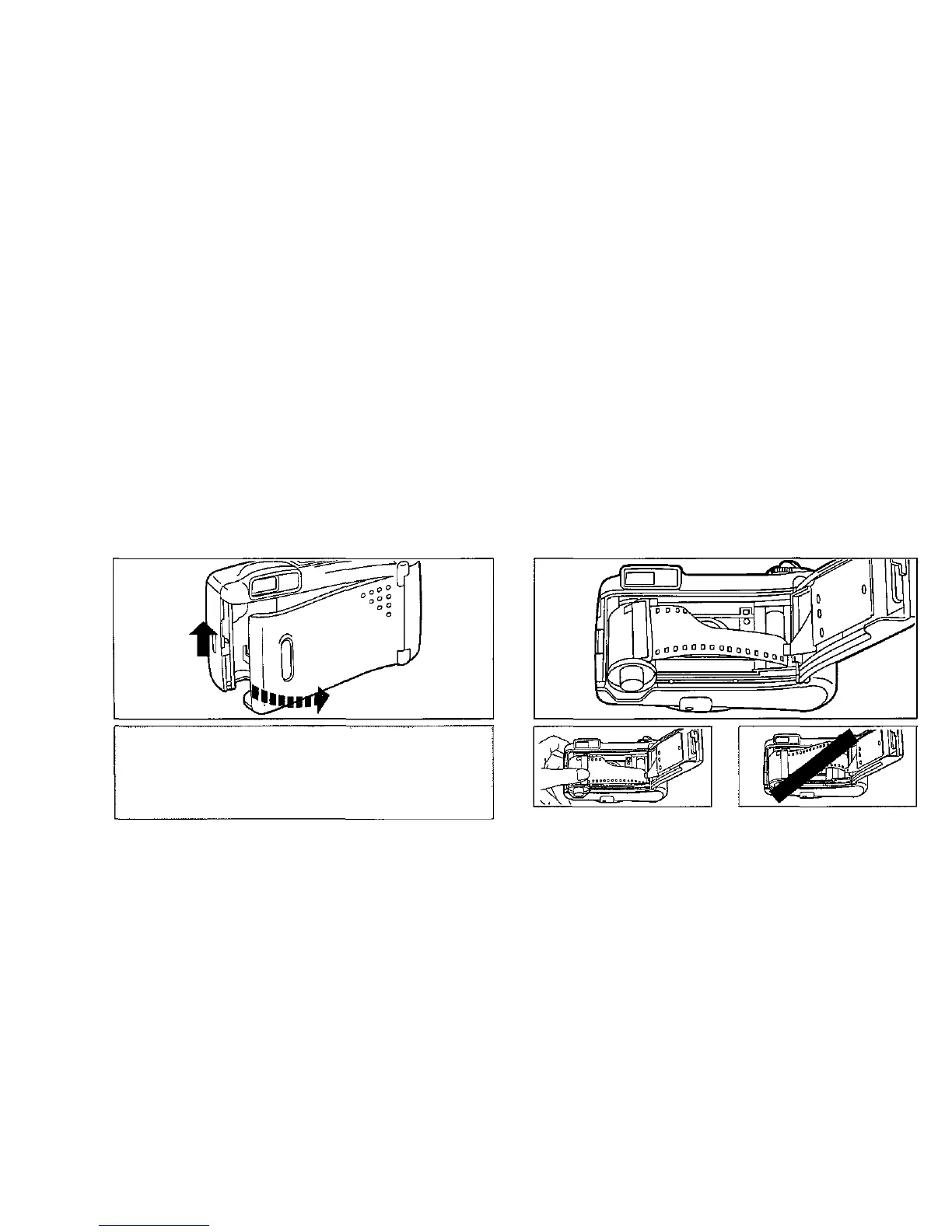BASIC
OPERATIONS
LOADING THE FILM
1.
Slide the back cover release
upward to open the back
cover.
2.
Insert the film cartridge,
making sure the film is lying
flat.
Note:
Be careful not to touch the camera's interior
surfaces, such as the inside of the lens. When
dust is stuck to the lens, use a blower brush, etc.,
to clean it.
Correct
Incorrect
16