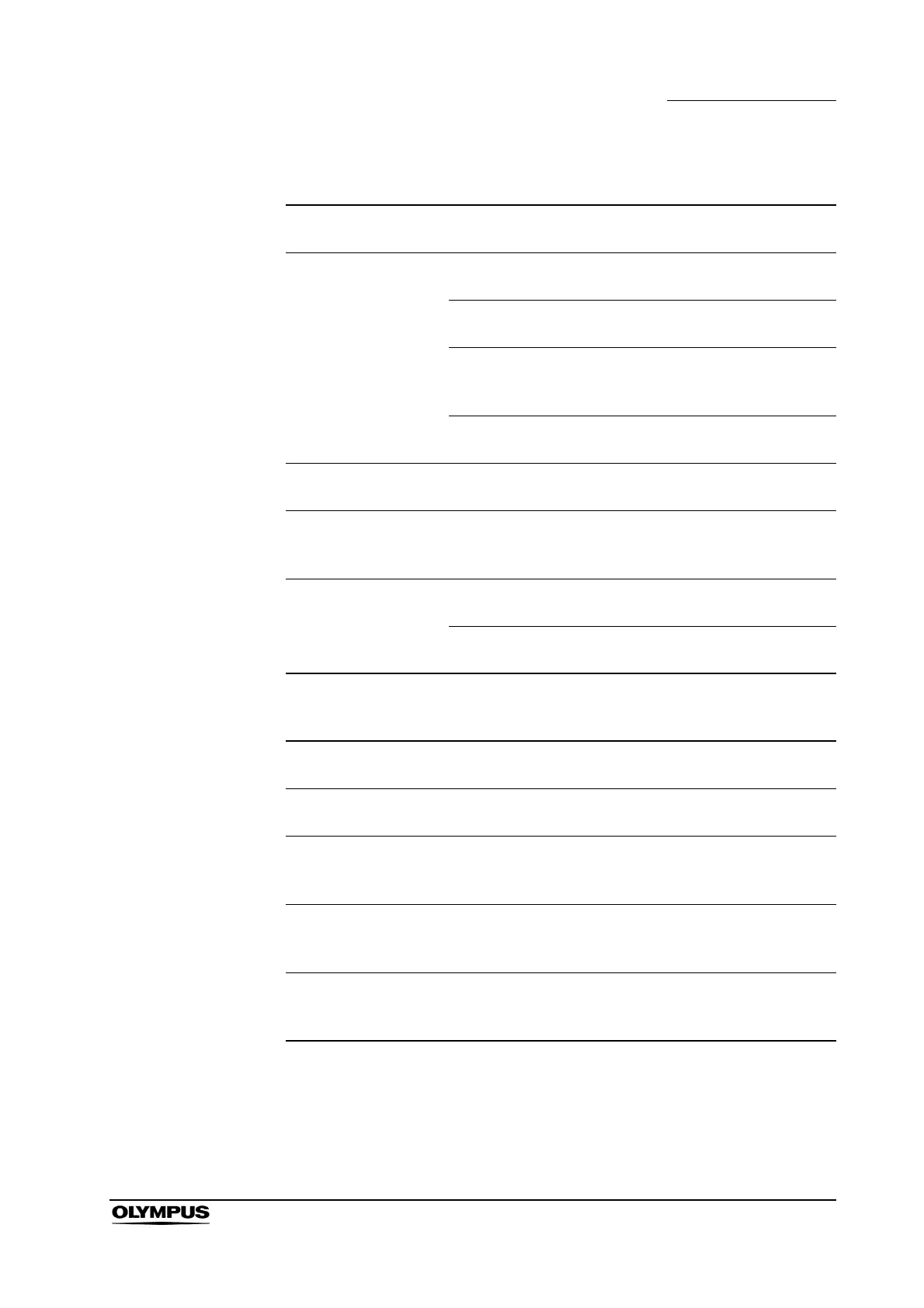Chapter 5 Troubleshooting
53
BF TYPE 160 Series OPERATION MANUAL
Suction
Image quality or brightness
Irregularity
description
Possible cause Solution
The suction is absent or
insufficient.
The biopsy valve is not
attached properly.
Attach it correctly.
The biopsy valve is
damaged.
Replace it with a new one.
The suction pump is not
set properly.
Adjust the suction pump’s setting
as described in its instruction
manual.
The suction valve is
damaged.
Replace it with a new one.
The suction valve is
sticky.
The suction valve is
damaged.
Replace it with a new one.
The suction valve does
not return to its original
position.
The aspiration pressure
is too high.
Lower the aspiration pressure.
The suction valve
cannot be attached.
An incorrect suction
valve is used.
Use a correct suction valve.
The suction valve is
damaged.
Replace it with a new one.
Irregularity
description
Possible cause Solution
There is no video
image.
Not all power switches
are ON.
Turn ON all the power switches.
An image is not clear. The objective lens is
dirty.
Clean the objective lens with a
cotton swab moistened with 70%
ethyl or isopropyl alcohol.
An image is excessively
dark or bright.
The light source is not
set properly.
Adjust the light source’s setting as
described in its instruction
manual.
A black point is shown
in a screen.
The image guide fiber
has broken.
When the image to be observed is
not visible, send the endoscope to
Olympus for repair.