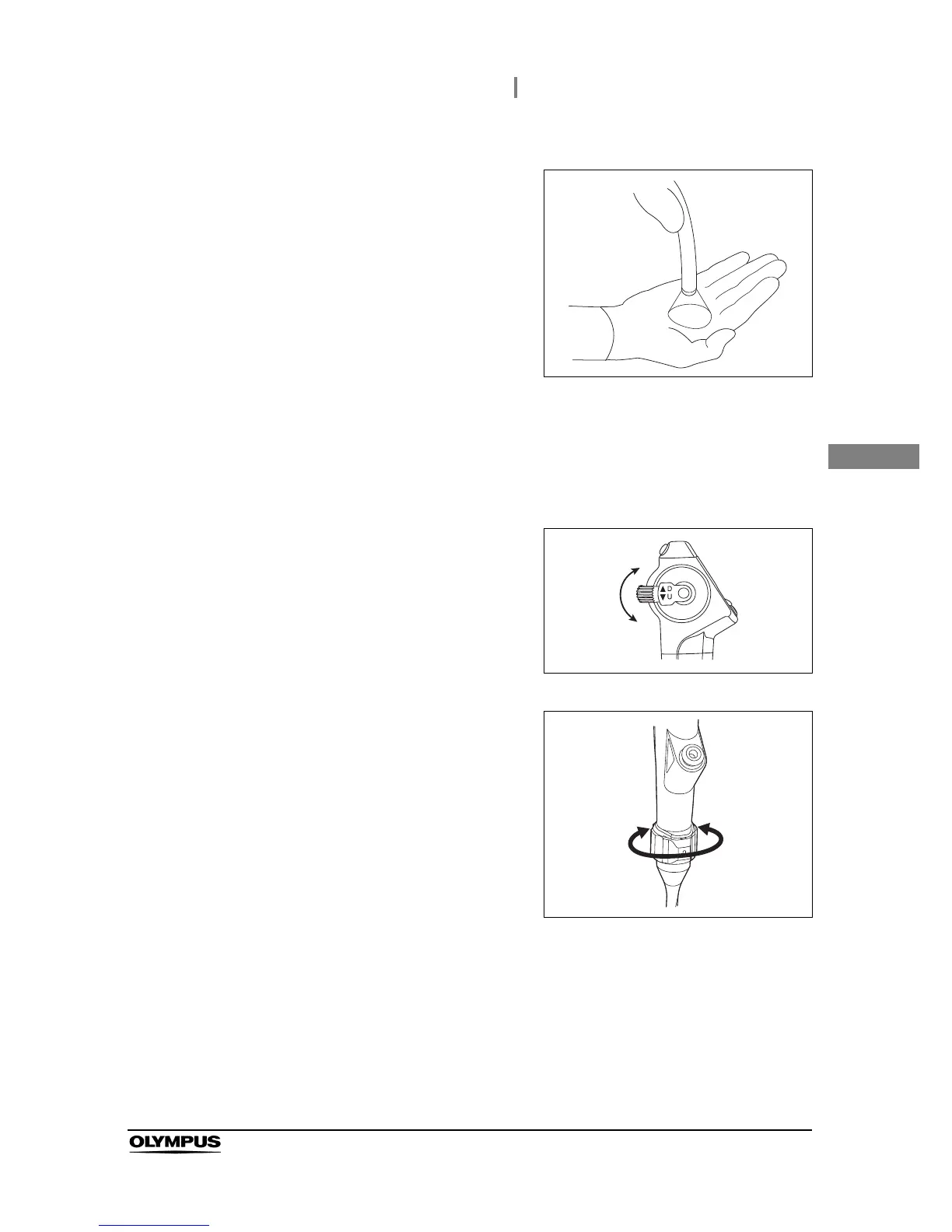3.8 Inspection of the endoscopic system
45
BF-190 Series OPERATION MANUAL
Ch.3
1 Observe the palm of your hand using the WLI
and NBI endoscopic images.
Figure 3.21
2 Confirm that light is output from the endoscope’s distal end. (See Figure 3.21)
3 Adjust the brightness level as appropriate.
4 Confirm that the WLI and NBI endoscopic images are free from noise, blur, fog, or
other irregularities.
5 Operate the UP/DOWN angulation control lever
slowly in each direction until it stops.
Figure 3.22
6 Turn the insertion tube rotation ring slowly in
each direction until it stops.
Figure 3.23
7 Confirm that the WLI and NBI endoscopic images do not momentarily disappear or
display any other irregularities.
8 Align the UP indication of the insertion tube rotation ring with the UP indication on the
control section.
