When
the
prin&r driver sofhvare is no longer necessary, uninsiall it as described
bf&W.
n d
The [Printer1 window appears.
] icon.
To use the printer al: a high speed, we recommend the printsr part be used in
the ECP mode. This will reduce the data transfer time from ‘the PC.
To switch to the ECP mode, BIOS setup is required. The setup method varies
depending on the PC. Please refer lo your PC’s inslruction manual for BIc%S
S@tUp.
s Data transfer time varies depending on PC.
Some printers are not compatible with the ECP mode.‘Ijke cart when using more than
one printer.
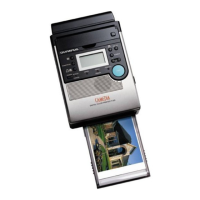
