You can print images created using commercially available; image processing
ar retouching applications using this printer driver software.
o Set tho image size to 1280 x 960 pixels or less for printing, image processing or
retouching. If you are using an application that also allows you to specify image
resolution as well as image size, set the resolution to 320 dpi. For details on how to
make these settings, refer to the application’s user manual.
F, The image size is automatically set when printing is performed using the digital
camera utility, etc.
B The dialog box shown above is an example using the Olympus CAMEDIA Master
2.0 application.The contents of dialog box vary depending on the application you
are using.
0 Set [~L~M~~~ P-ZOO] as the prinler name.
@Set the print orien&tion to [Portrait] when the image is longer vertically
ih;an horizan’rally, or to [Landscape] when if is longer harizantally.
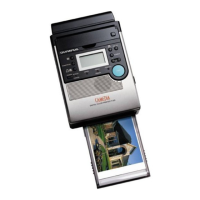
