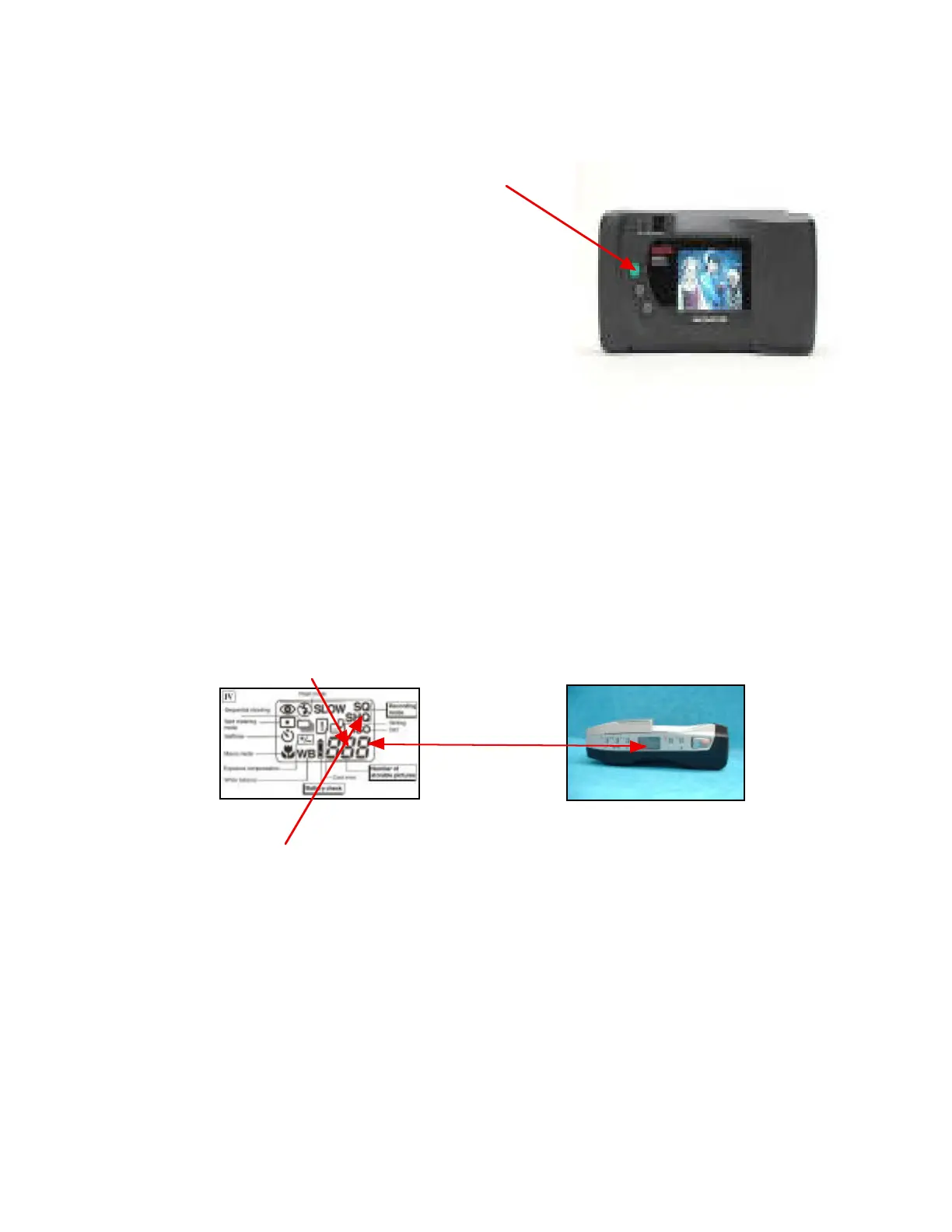To turn the camera on in the display mode. Press the LCD monitor
ON/OFF button with the lens cover closed.
To turn the camera off in the display
mode, press the LCD monitor
ON/OFF button.
Taking Pictures
1. Open the sliding lens cover.
2. To Focus: Aim the camera at the subject, and lightly press and hold the
shutter button halfway down to lock and focus the picture.
3. To Shoot: When the green light stops blinking, the camera is ready to take
the next picture. The picture will display in the LCD panel.
Capacity (How many photos left?)
1. Open sliding lens cover. Number displayed in Control Panel is the number
of additional photos that may be taken.
2. This number will change with adjustments to the resolutions/compression.
Photo Quality
SQ - Lower Quality, if you’re printing photos, you may be disappointed.
HQ - High Quality, good compromise between quality and storage space.
SHQ - Highest Quality, best pictures but takes the most space.
Reviewing the Images
1. Press the LCD monitor ON/OFF button with the lens cover closed to set the
camera to Display Mode.
2. The last photo taken will appear.
3. Press the + button to move through the pictures on the camera.
