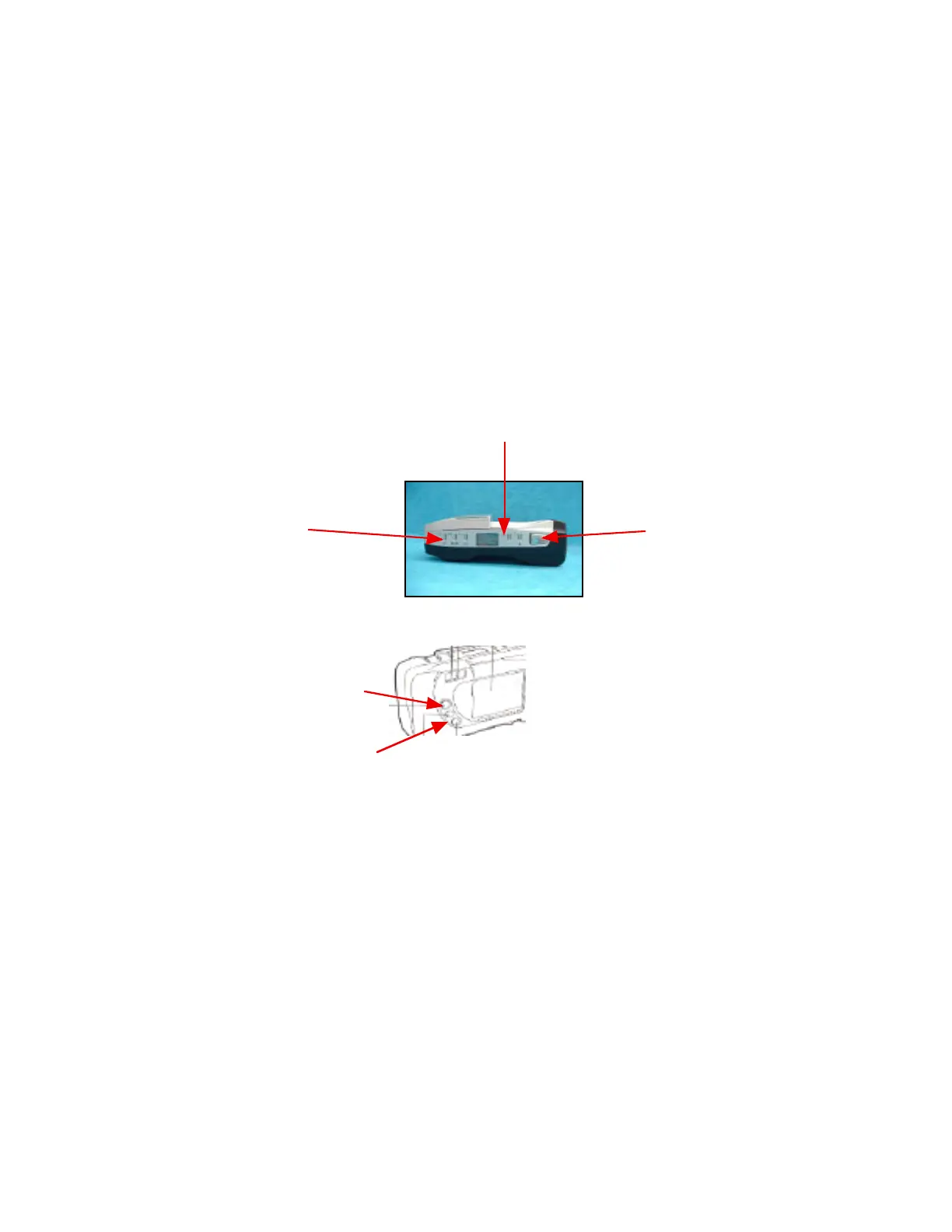4. Erasing Photos
Photos should be erased from the smart card using the camera, not the
computer. Deleting photos from the smart card folder in the computer
confuses the camera and creates formatting problems. There are two ways
to erase photos: one frame at a time or all frames at once.
One Frame Erase - With the lens cover closed,
1. Press the green on/off monitor button. Use the +/- to display the
desired photo.
2. Press the Erase Button. Use the +/- buttons to select “Yes”.
3. Press the OK button.
All Frame Erase - With the lens cover closed,
1. Press the green on/off monitor button.
2. Press the Menu Button several times to display the trash can mode
in the LCD monitor. (4 clicks).
3. Click OK button.
4. Using the +/- buttons select “YES” in the LCD monitor.
5. Press the OK button again. All photos will be erased.