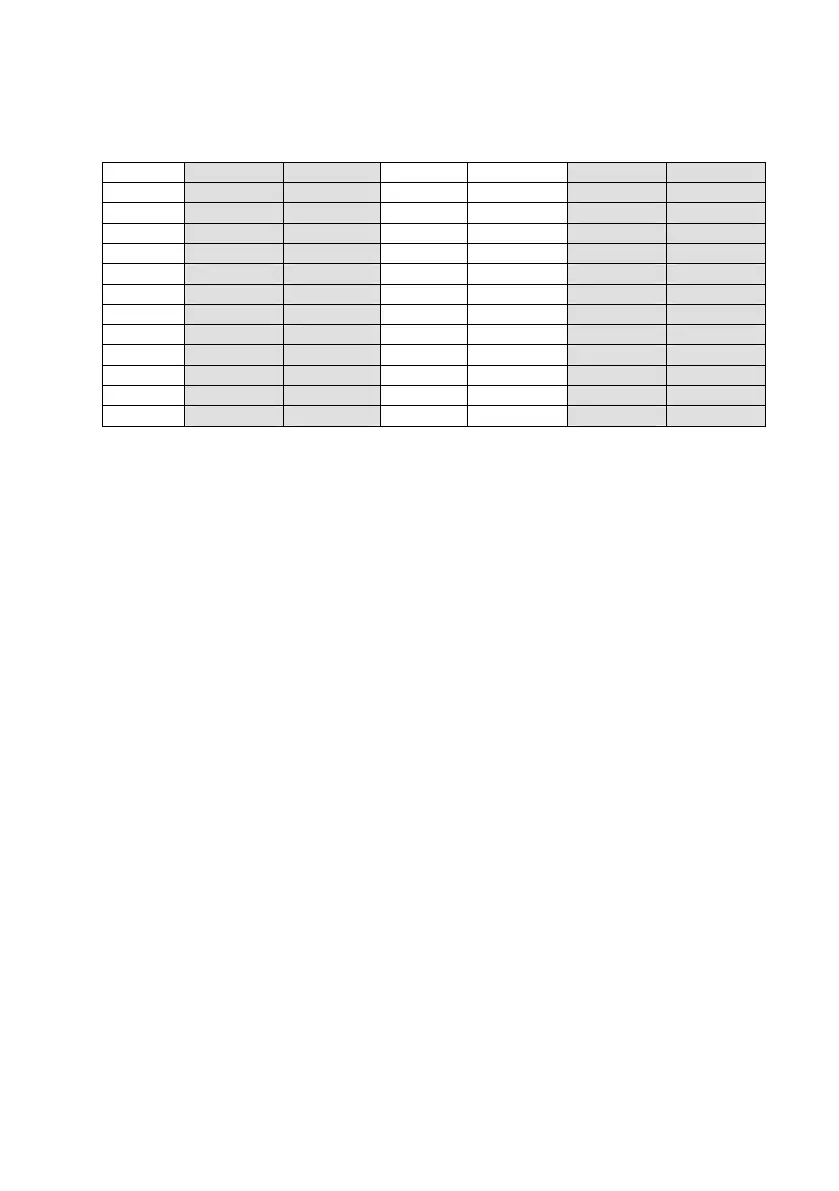35
Shutter Shutter AEL/AFL
AF Mode Half Pressure Full Pressure Button Down
[S-AF] Focus Exposure Focus Exposure Focus Exposure
Mode 1 S-AF Locked - - - Locked
Mode-2 S-AF - - Locked - Locked
Mode-3 - Locked - - S-AF -
[C-AF] Focus Exposure Focus Exposure Focus Exposure
Mode 1 C-AF start Locked Locked - - Locked
Mode-2 C-AF start - Locked Locked - Locked
Mode-3 - Locked Locked - C-AF start -
Mode 4 - - Locked Locked C-AF start -
[MF] Focus Exposure Focus Exposure Focus Exposure
Mode 1 - Locked - - - Locked
Mode-2 - - - Locked - Locked
Mode-3 - Locked - - S-AF -
EXPOSURE HISTOGRAM
After you have taken a photograph you can obtain some useful
information during playback setting by pressing the INFO button
four times. This will call up a full-spectrum histogram of the tonal
distribution in the photograph.
In short, a histogram displays a graphic representation of the
dark (on the left), mid-tone (in the middle) and highlight (on the
right) areas of your photograph.
Unless you intended the image to be dark and moody with lots of
black areas in it, a histogram that displays a graph with lots of
data clustered against the left edge of the graph is not good as
this indicates a lot of dark areas without detail.
Likewise, a histogram showing a lot of data pushed up against
the right edge of the graph is not happy news either unless there
is supposed to be vast areas of white devoid of detail in the shot.
Ideally a histogram will have nothing clustered against either
margin and all the detail spread between the two points – unless
of course you are purposely shooting a high or low contrast
