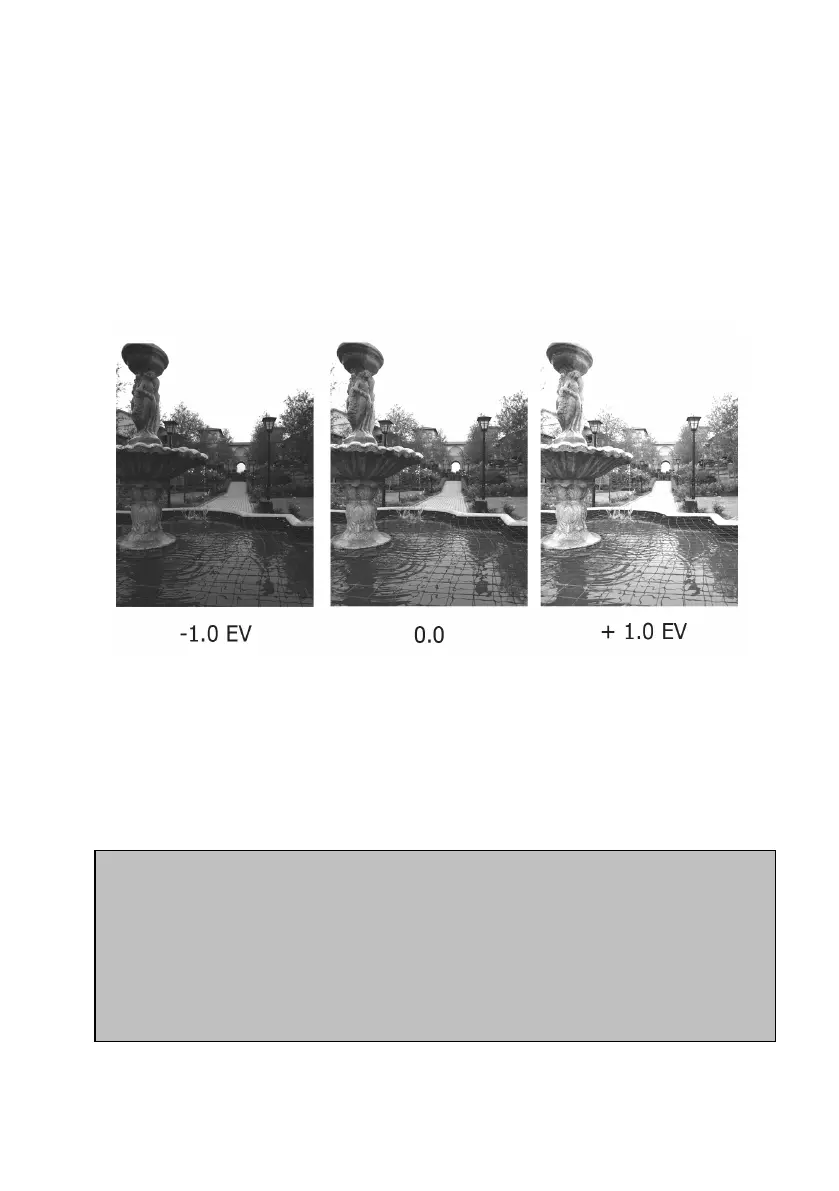38
If the camera is set to single frame shooting, the camera will take
a photograph in the sequence each time the shutter button is
pressed. If you have not completed the sequence (i.e. you have
taken only one or two frames and not the full three or five
selected) then the AEB signal will blink in the viewfinder display,
the top LCD and on the super control panel.
As soon as the sequence is completed, the AEB symbol will
simply display without blinking. You must RE-SET the AEB
setting you have selected once you have finished shooting AEB
sequences as the camera does not reset once the power has
been switched off.
POWER USER TIP: When making use of AEB it is suggested that you
set the drive mode to continuous shooting Hi. This will take a sequence
of near identical photographs at differing light values in a second,
making it easier to get rapid results. Simply keep your finger on the
shutter button and the camera will fire a burst of 3 or 5 frames
(depending on your AEB selection) and then stop. Press the shutter
button again for another sequence.
