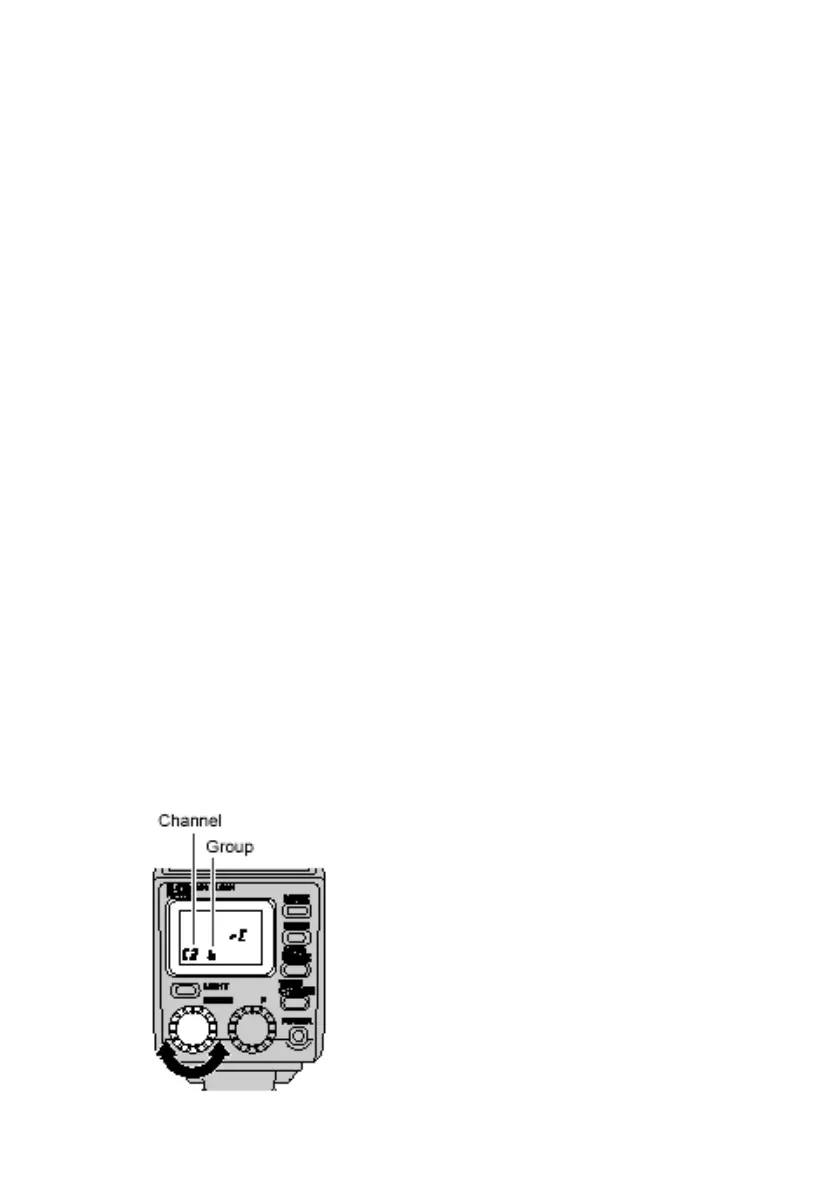59
If you press OK to confirm your choice of EV value compensation
for the first group, you can then move the highlight block to the
right once more and this will highlight the flash output mode.
Press the right/left arrow pad keys or turn the input dial to select
either normal flash output (indicated by the lightning symbol) or
the FP legend. If you select the FP mode, the first block (which
up to now had displayed your choice of either TTL, AUTO or M)
will change to FP TTL. Your EV compensation value will not be
changed.
Now you can repeat the process for groups B and C by
highlighting the appropriate areas and adjusting the settings to
suit your needs.
Once this has been done, you can select an output level for the
remote control signals of the built-in pop-up flash from either LO,
MID or HI.
Next, just below this setting you will find the channel selector
which offers 4 channels with which to control the units. This is
useful when shooting at events or locations where other E-3
users might be present and making use of remote flash
operation. It will be polite, and in your interests, to chat to any
such photographers and to agree on the channels to be used for
each photographer’s flash units.
Set the channel number to be used
for each unit on the actual flash
itself. The drawing details the setting
on the FL50R flashgun. The FL36R is
similar.
