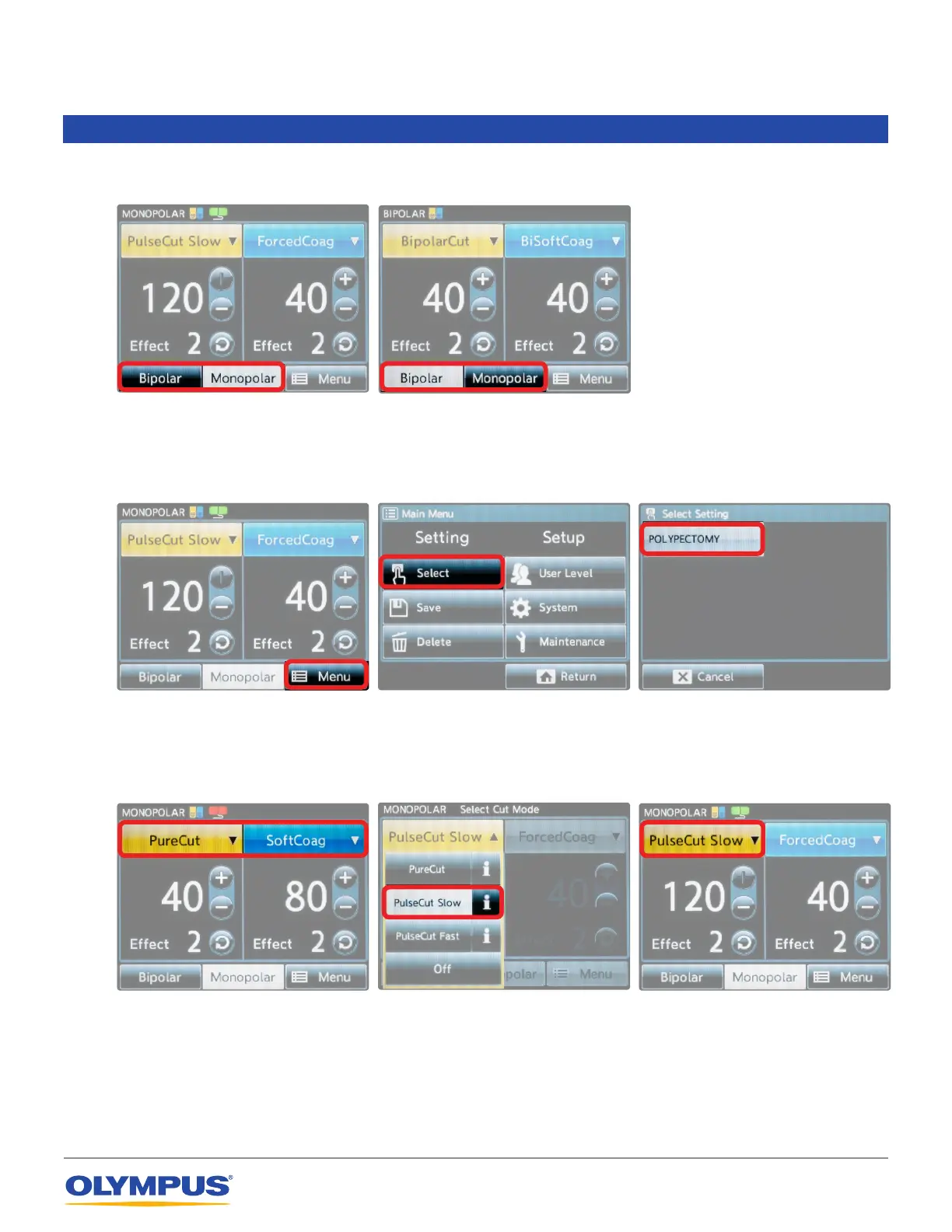CONTINUED ON NEXT PAGE
ESG-150 (Electrosurgical Generator)
Quick Reference Guide
ESG-150 System Operating Steps
Select Mode: Monopolar; Bipolar.
(Optional) Select User Defined Settings.
Mode menu selection.
1) Select the mode by tapping on the desired mode located on the bottom of the touch screen.
1) Select the “Menu”.
1) Select the mode by tapping on
color bar on the touch screen.
2) Choose “Select”.
2) In the menu screen, tap to
select the desired mode.
3) Select desired setting.
3) Once selected, the home screen
will display the change.
2b
2c
3
