10
Chapter 2 Light Source Nomenclature
EVIS EXERA XENON LIGHT SOURCE CLV-160
1. Power switch
Pressing the power switch in until its stops turns the light source ON. When
the power is ON, the power indicator above the power switch is lit. To turn
the light source OFF, press the power switch once again.
2. Power indicator
The power indicator is lit when the power is ON.
3. Output socket
This socket provides light, electrical signals and air to the endoscope.
4. Filter switch
When a special-purpose filter is installed, pressing this switch changes
between normal observation mode and filter mode.
5. Transillumination switch
When pressing this switch, light emitted from the endoscope’s distal end
becomes brighter for 7 seconds, then returns automatically to its original
brightness level.
6. Airflow regulator switches
With these switches, the pressure of the air being fed from the endoscope
can be controlled.
7. Airflow indicators
These indicators display the current airflow regulator setting (“L”, “M”, or “H”)
when the airflow regulator “ON” switch is pressed.
8. Emergency lamp indicator
This indicator is lit when the emergency lamp (halogen) is in use, and
blinking when emergency lamp (halogen) is disconnected or not mounted.
9. Brightness adjustment switches
These switches are pressed to adjust the brightness level.
10. Brightness level indicators
These indicators display the current brightness level.
11. Auto/manual brightness selector
This selector is pressed to select automatic or manual brightness control.
12. Auto/manual indicator
This indicator displays the brightness selector setting (“auto” or “manual”).
13. Lamp ignition switch
This switch is pressed to turn ON the examination (xenon) lamp.
14. Lamp life indicator
This indicator displays the total working hours of the examination (xenon)
lamp.
15. Reset switch
After replacing the examination (xenon) lamp, the lamp life indicator is reset
by pressing this switch for more than 3 seconds.
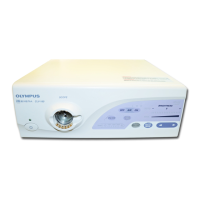
