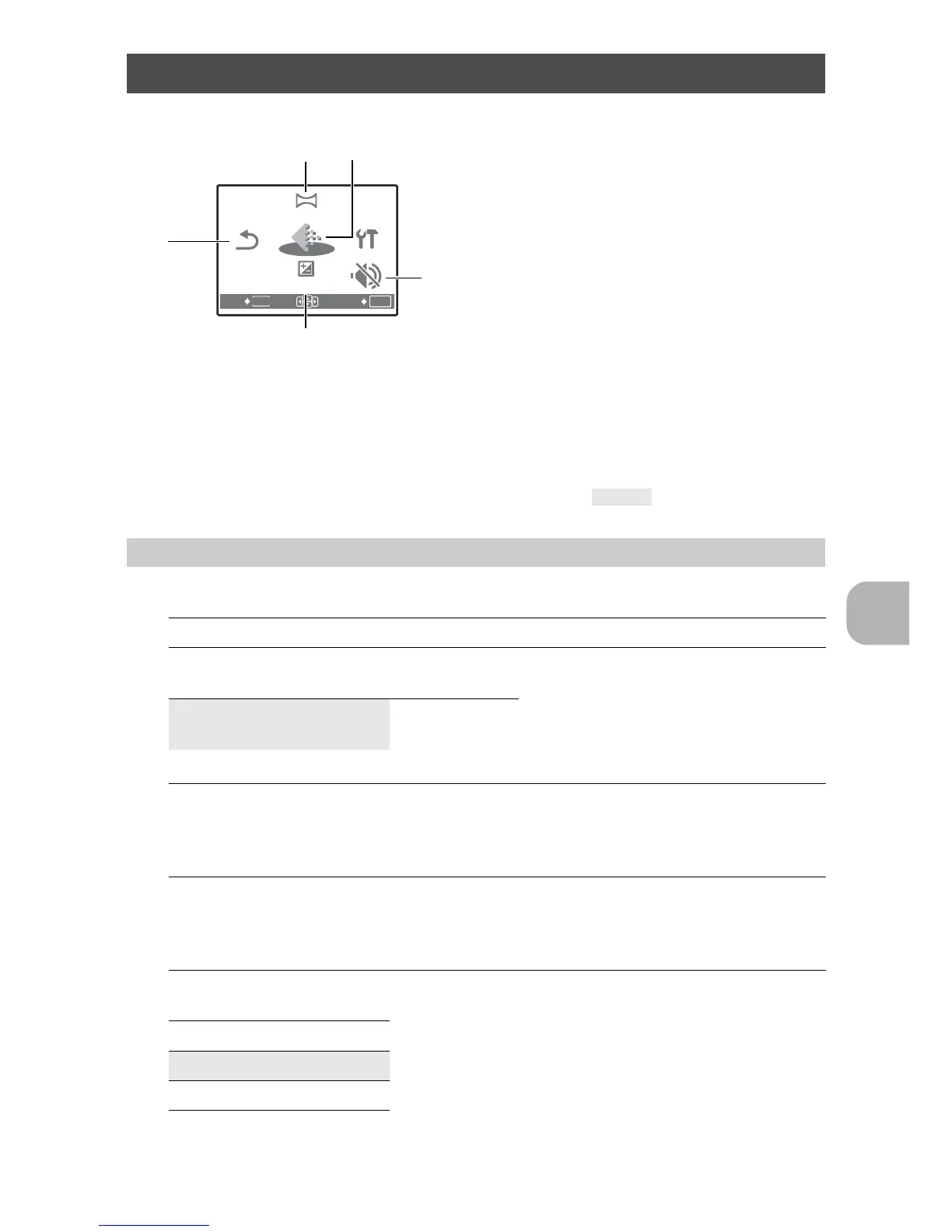Menu operations
EN
21
• Some functions are not available according to the selected mode.
g “Functions available in shooting modes and scenes” (P. 58)
g “SETUP menus” (P. 26)
• The factory default settings are displayed in gray ( ).
Still picture image quality and their applications
Movie image quality
Shooting mode menu K
IMAGE QUALITY Changing the image quality
Image quality/Image size Compression Application
SHQ 2816 × 2112 Low
compression
• This is useful for printing large
images on full-size paper.
• This is useful for performing
computer image processing,
such as contrast adjustment and
red-eye correction.
HQ 2816 × 2112 Standard
compression
SQ1 2048 × 1536 Standard
compression
• This is useful for letter-size prints.
• This is useful for computer editing
such as rotating or adding text to
a picture.
SQ2 640 × 480 Standard
compression
• This is useful for postcard-sized
prints.
• This is useful for sending as
e-mail attachments.
Image quality/Image size
HQ 320 × 240
SQ 160 × 120
OK
MENU