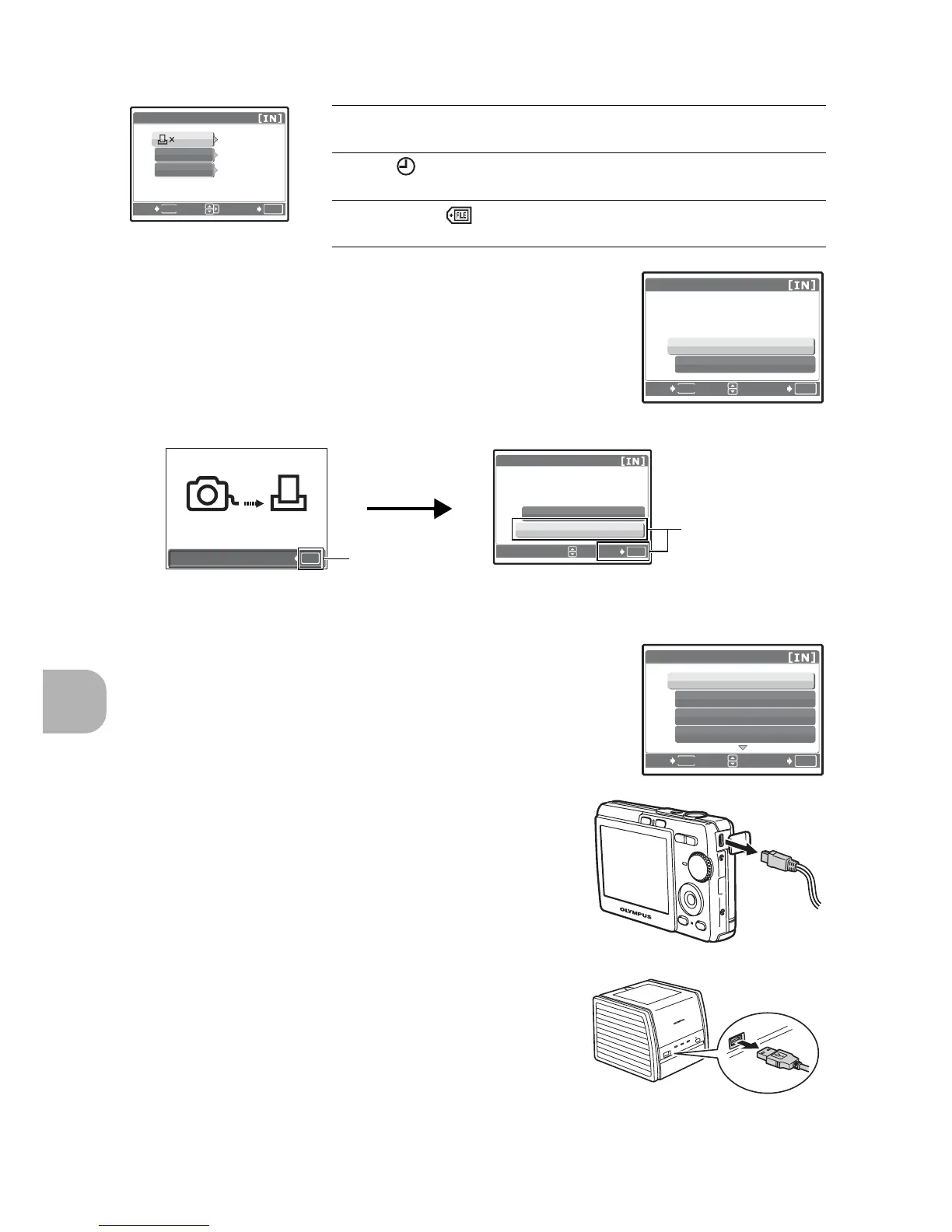Printing pictures
34
EN
4 Select [OK], and press Q.
• Printing starts.
• When printing is finished, the [PRINT MODE
SELECT] screen is displayed.
To cancel printing
5 In the [PRINT MODE SELECT] screen, press
m.
• A message is displayed.
6 Disconnect the USB cable from the
camera.
7 Disconnect the USB cable from the
printer.
Setting the number of prints and data to be printed
OK
MENU
PRINT INFO
1
WITHOUT
WITHOUT
FILE NAME
SET
BACK
DATE
<× Sets the number of prints. You can
select up to 10 prints.
DATE ( ) If you select [WITH], pictures are printed
with the date.
FILE NAME ( ) If you select [WITH], pictures are printed
with the file name.
OK
MENU
PRINT
OK
CANCEL
SET
BACK
OK
PRINT
CONTINUE
CANCEL
SET
OK
CANCEL
TRANSFERRING
Screen during data
transfer
Press Q
Select
[CANCEL], and
press Q.
OK
MENU
PRINT MODE SELECT
PRINT
ALL PRINT
MULTI PRINT
ALL INDEX
SET
EXIT