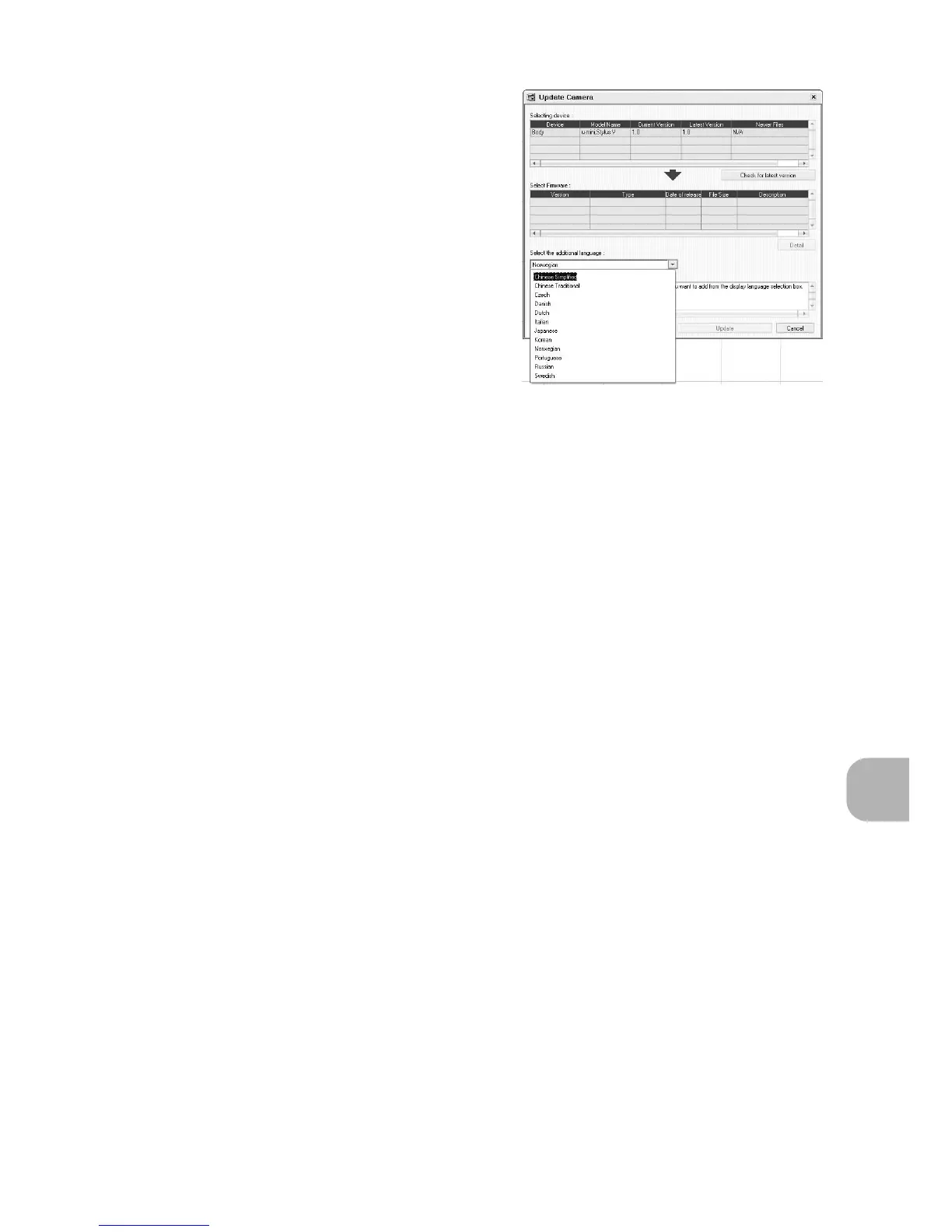Using OLYMPUS Master
EN
49
4 Select [PC], and press Q.
5 Click “OK”.
• OLYMPUS Master will identify the
current version of your camera’s
firmware.
• Click “Check for latest version”, and
the software will search for new
firmware versions as well as
additional languages.
6 Select the firmware version and/
or language and click the
“Update” button. Please do not
remove any cable or the battery
while the camera is processing.
7 After the download procedure, the camera monitor will display
[OK]. You can remove the cables and turn the power off. After
restarting the camera, you will be able to select the new
language from [SETUP].