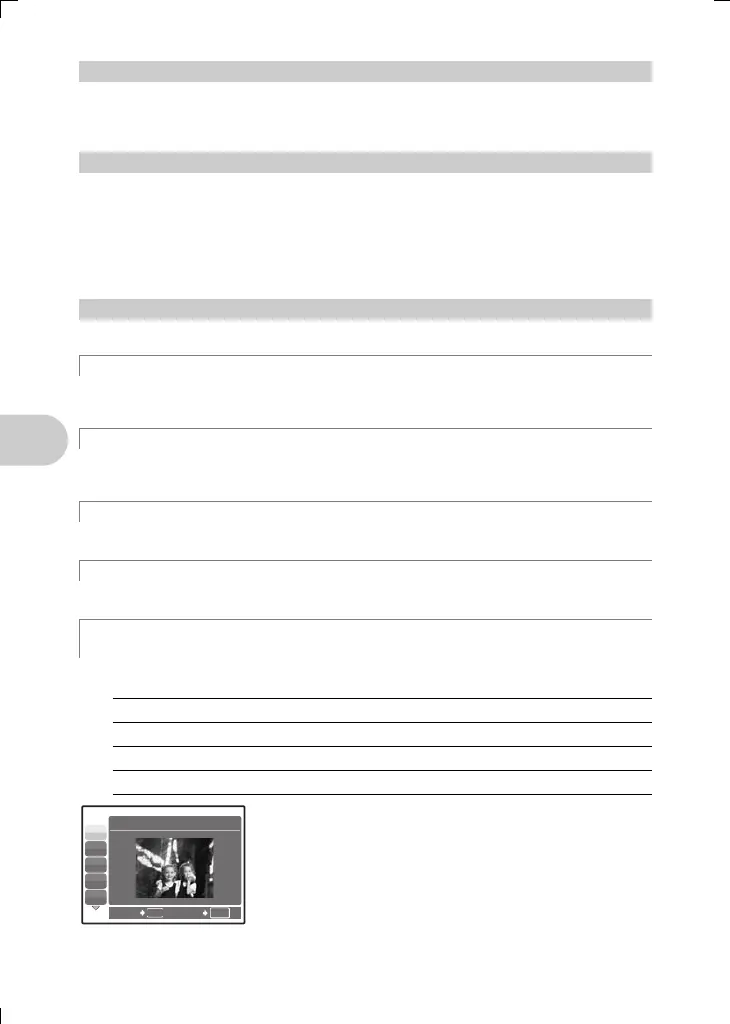Button operations
12
EN
Shooting mode is selected.
This function is used to set the camera to turn on in shooting mode when K is pressed with the camera off.
g “K/q Turning on the camera with the K or q button” (P. 27)
The last picture taken is displayed.
• Press the arrow pad to view other pictures.
• Use the zoom lever to switch between close-up playback and index display.
• Press to hide the information displayed on the screen for 3 seconds during single-frame playback.
This function is used to set the camera to turn on in playback mode when q is pressed with the camera off.
g “K/q Turning on the camera with the K or q button” (P. 27)
g Movie playback “MOVIE PLAY Playing back movies” (P. 22)
Set the mode dial to the desired shooting mode.
The camera determines the optimum settings for shooting pictures.
[CAMERA MENU] settings such as [WB], [ISO] cannot be changed.
The camera automatically sets the optimum aperture value and shutter speed for the brightness of the subject.
[CAMERA MENU] settings such as [WB], [ISO] can be changed.
This function reduces the blur incurred by a moving subject, or camera shake when taking pictures.
Use PORTRAIT and LANDSCAPE to shoot pictures with the optimal settings.
Select from 15 available scene modes, according to the shooting conditions.
Press to set.
• The scene selection screen displays sample images and the shooting
mode to best suit the situation.
• To switch to a different scene mode after a scene mode has been
selected, press m to select [SCENE] from the top menu and display
the scene selection screen.
• By switching to another scene, most settings will be changed to the
default settings of each scene.
*1
Use an underwater housing in this setting.
*2
The focus distance is fixed at approximately 5 m (16.4ft.).
*3
The image that has just been taken does not show up on the monitor
while recording.
K button (Shooting)
Selecting shooting mode/Turning the camera on
q button (Playback)
Selecting playback mode/Turning the camera on
Mode dial Switching shooting modes
h Shooting pictures with automatic settings
P Set the optimum aperture value and shutter speed
h Shooting pictures using digital image stabilization
B E
Shooting pictures according to the situation
f Shooting pictures by selecting a scene mode according to the
situation
/ NIGHT+PORTRAIT /j SPORT /N INDOOR /W CANDLE /R SELF PORTRAIT
/S SUNSET /X FIREWORKS /P BEHIND GLASS /V CUISINE
/d DOCUMENTS /i AUCTION /S SMILE SHOT /k UNDER WATER WIDE1
*1
/l UNDER WATER WIDE2
*1*2*3
/H UNDER WATER MACRO
*1
3
4
5
M
C
N
W
R
OK
MENU
1
NIGHT+PORTRAIT
SETBACK
d4348_33_e_0000_7.book Page 12 Thursday, June 21, 2007 7:24 PM