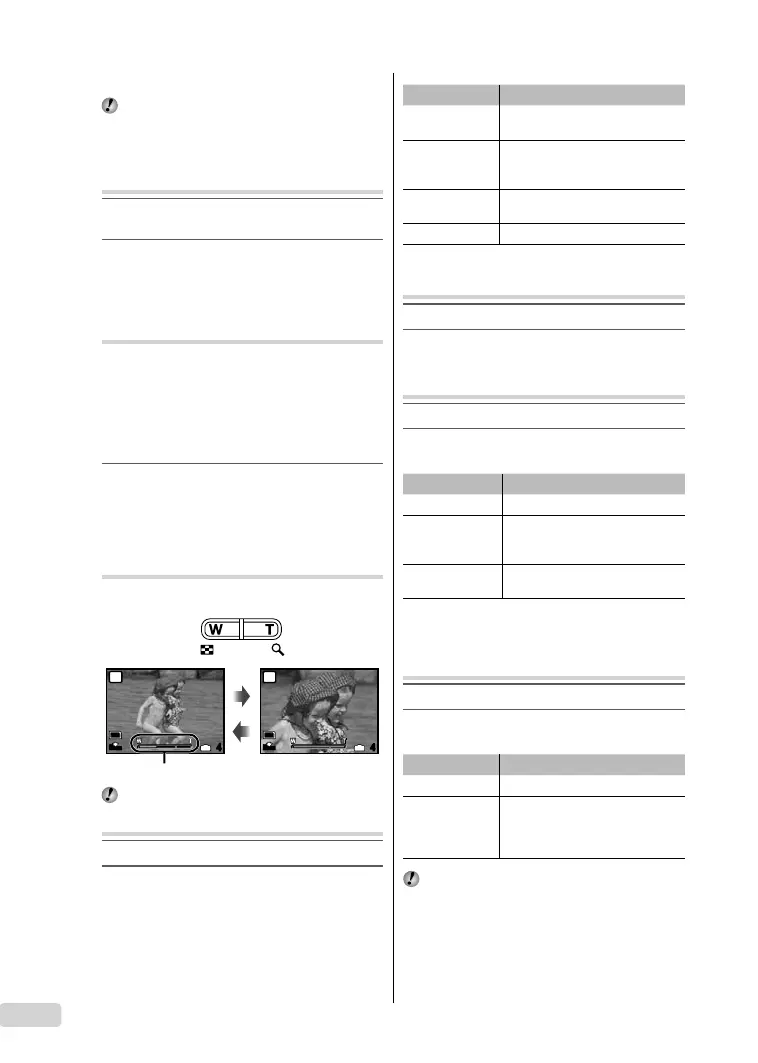4
EN
Using Shooting Modes
By switching to any of other shooting modes, most
settings in
h
and
s
mode will be changed to
the default setting of the respective shooting mode.
Using the best mode for the
shooting scene (
s
mode)
1
Press the
K
button a few times to set
s
.
2
Use kl to select the best shooting
mode for the scene, and press the
B button.
Shooting with automatic settings
(
G
mode)
According to the scene, the camera automatically
selects the ideal shooting mode from [PORTRAIT]/
[LANDSCAPE]/[NIGHT+PORTRAIT]/[SPORT]/
[MACRO]. This is a fully automatic mode that allows
the user to take pictures using the best mode for
the shooting scene simply by pressing the shutter
button. The shooting menu options cannot be
specifi ed in
G
mode.
1
Press the
K
button a few times to set
G
.
Using Shooting Functions
Using the zoom
Pressing the wide
(W) button
Pressing the telephoto
(T) button
10
M
P
4
IN
N
ORM
10
M
P
4
IN
N
ORM
Zoom bar
Optical zoom: 3x, digital zoom: 4x
Using the fl ash
1
Press the # button.
2
Use mn to select the setting option, and
press the B button to set.
Option Description
FLASH AUTO
The fl ash fi res automatically in low-
light or backlight conditions.
REDEYE
Pre-fl ashes are emitted to reduce
the occurrence of red eye in your
photos.
FILL IN
The fl ash fi res regardless of the
available light.
FLASH OFF The fl ash does not fi re.
Adjusting the brightness
( Exposure compensation)
1
Press the F button.
2
Use klmn to select the desired
brightness, and press the B button.
Shooting closeups ( Macro shooting)
1
Press the & button.
2
Use mn to select the setting option, and
press the B button to set.
Option Description
OFF Macro mode is deactivated.
MACRO
This enables shooting as close as
10 cm/3.9 in.
*1
(60 cm/23.6 in.
*2
) to
the subject.
SUPER MACRO
*3
This enables shooting as close as
5 cm/2.0 in. to the subject.
*1
When the zoom is at the widest (W) position.
*2
When the zoom is at the most telephoto (T) position.
*3
The zoom is automatically fi xed.
Using the self-timer
1
Press the Y button.
2
Use kl to select the desired setting
option, and press the B button to set.
Option Description
OFF The self-timer is deactivated.
ON
The self-timer lamp turns on for
approx. 10 seconds, then blinks for
approx. 2 seconds, and then the
picture is taken.
Self-timer shooting is automatically canceled after
one shot.
To cancel the self-timer after it starts
Press the Y button again.
01Basicd4398-87en.indd401Basicd4398-87en.indd4 2008/11/1311:08:532008/11/1311:08:53
