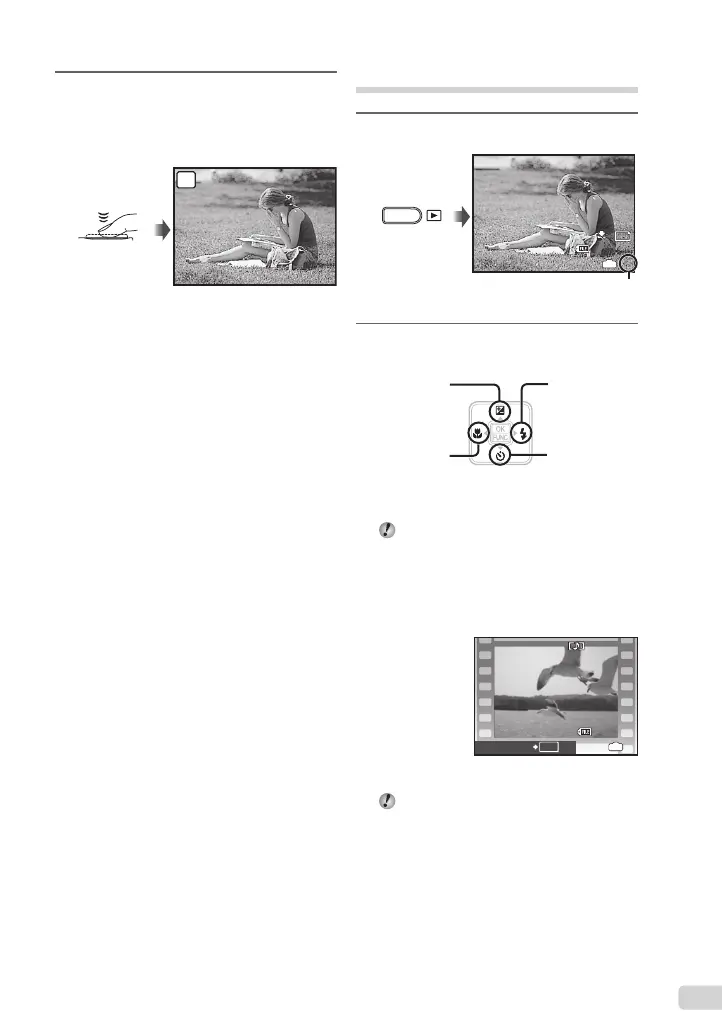15
BR
4
Para tirar a fotografi a, pressione o
botão de disparo até o fi m tomando
cuidado para não balançar a
câmera.
1/400
F3.1
AUTO
Tela de visualização da
imagem
Pressione até
o fi m
Para visualizar imagens ao tirar
fotografi as
Pressione o botão q para permitir a
reprodução das imagens. Para voltar ao
modo de fotografi a, pressione o botão
A/K ou pressione o botão de disparo até
o meio.
Para gravar vídeos
“Gravar vídeos (modo A)” (pág. 18)
Ao terminar de usar a câmera
Pressione o botão o para desligar a
câmera.
Visualizar imagens
1
Pressione o botão q.
1
IN
8
M
2008.10.26
12:30
100-0001
N
ORM
Reprodução de imagem
Número de imagens
2
Use klmn para selecionar uma
imagem.
Mostra as
10 imagens
anteriores à
imagem atual
Mostra a
próxima imagem
Mostra a imagem
anterior
Mostra as
10 imagens
posteriores à
imagem atual
O tamanho em que as imagens são
mostradas pode ser alterado. “Modo de
exibição de índice e modo de exibição de
closeup” (pág. 22)
Para reproduzir vídeos
Selecione um vídeo e pressione o botão B.
2008.10.26
12:30
100-0004
4
IN
REPR VÍDEO
OK
Vídeo
O som gravado com um vídeo não poderá
ser reproduzido usando esta câmera.
Para ouvir o som, conecte-se a uma TV
ou PC.
book_FE360_pt.indb 15book_FE360_pt.indb 15 6/19/2008 3:16:30 PM6/19/2008 3:16:30 PM
