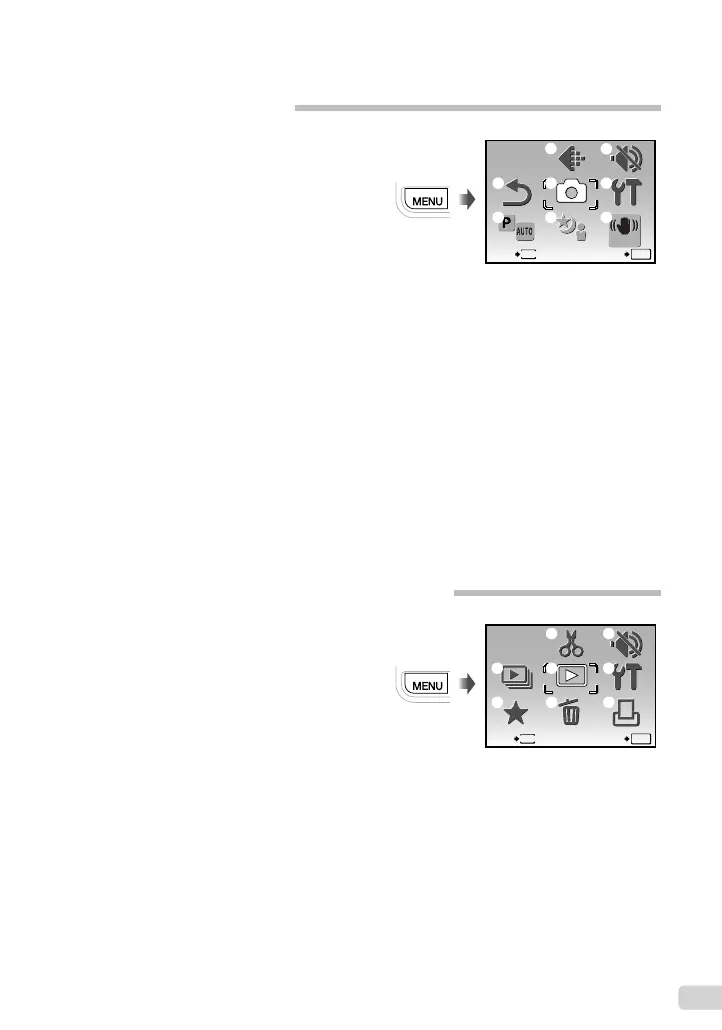5
BR
1 y APRESENTAÇÃO ... pág. 28
2 f FAVORITAS ............. pág. 28
3 E EDITAR
Q (Redimensionar)
............................ pág. 28
P (Cortar) ............. pág. 28
Menus de funções de reprodução, edição e impressão
É possível selecionar defi nições no modo de reprodução.
MENU
SAIR DEF
OK
APAGAR
EDITAR
MENU
VISUAL.
MODO
SILÊNCIO
FAVORITAS
APRESEN-
TAÇÃO
ORDEM DE
IMPRES
CONFIG.
1
2
3
4
5
6
7
8
Menu superior do modo de reprodução
4 q MENU VISUAL.
0 (Proteger) ........ pág. 29
y (Girar) ................ pág. 29
R (Adicionar som a
fotografi as) .......... pág. 29
5 D APAGAR .................. pág. 29
6 j MODO SILÊNCIO .... pág. 33
7 x CONFIG.
*
*
Iguais aos “Menus de
funções de fotografi a”
8 < ORDEM DE IMPRES
.................................. pág. 37
1 D QUALID IMAGEM ... pág. 24
2 K MENU CÂMERA
WB .......................... pág. 25
ISO ......................... pág. 25
R (Fotografi as/vídeos)
............................ pág. 25
PANORAMA ........... pág. 26
DETEC. FACE ........ pág. 26
3 f ..................... pág. 27
4 R RESTAURAR .......... pág. 27
5 C P/AUTO ................. pág. 26
6 j MODO SILÊNCIO .... pág. 33
7 x CONFIG.
FORMATAÇÃO ....... pág. 31
BACKUP ................. pág. 31
W (Idioma) ........ pág. 31
MAP PIXEL ............. pág. 31
Kn/q ................ pág. 31
GRAVAR DEFIN. .... pág. 32
COR DO MENU...... pág. 32
SINAL SOM ............ pág. 32
s (Monitor) .......... pág. 32
X (Data/hora) ...... pág. 32
SAÍDA VÍDEO ......... pág. 33
POUPAR ENERG ... pág. 33
8 h MODO DIS ............. pág. 27
Índice de menus
Menus de funções de fotografi a
É possível alterar as defi nições no modo de fotografi a.
MENU
SAIR DEF
OK
MODO DIS
SCENE
P/AUTO
MENU
CÂMERA
MODO
SILÊNCIO
QUALID
IMAGEM
RESTAURAR
CONFIG.
4
1
2
3 8
7
5
6
Menu superior do modo de fotografi a
book_FE360_pt.indb 5book_FE360_pt.indb 5 6/19/2008 3:15:55 PM6/19/2008 3:15:55 PM
