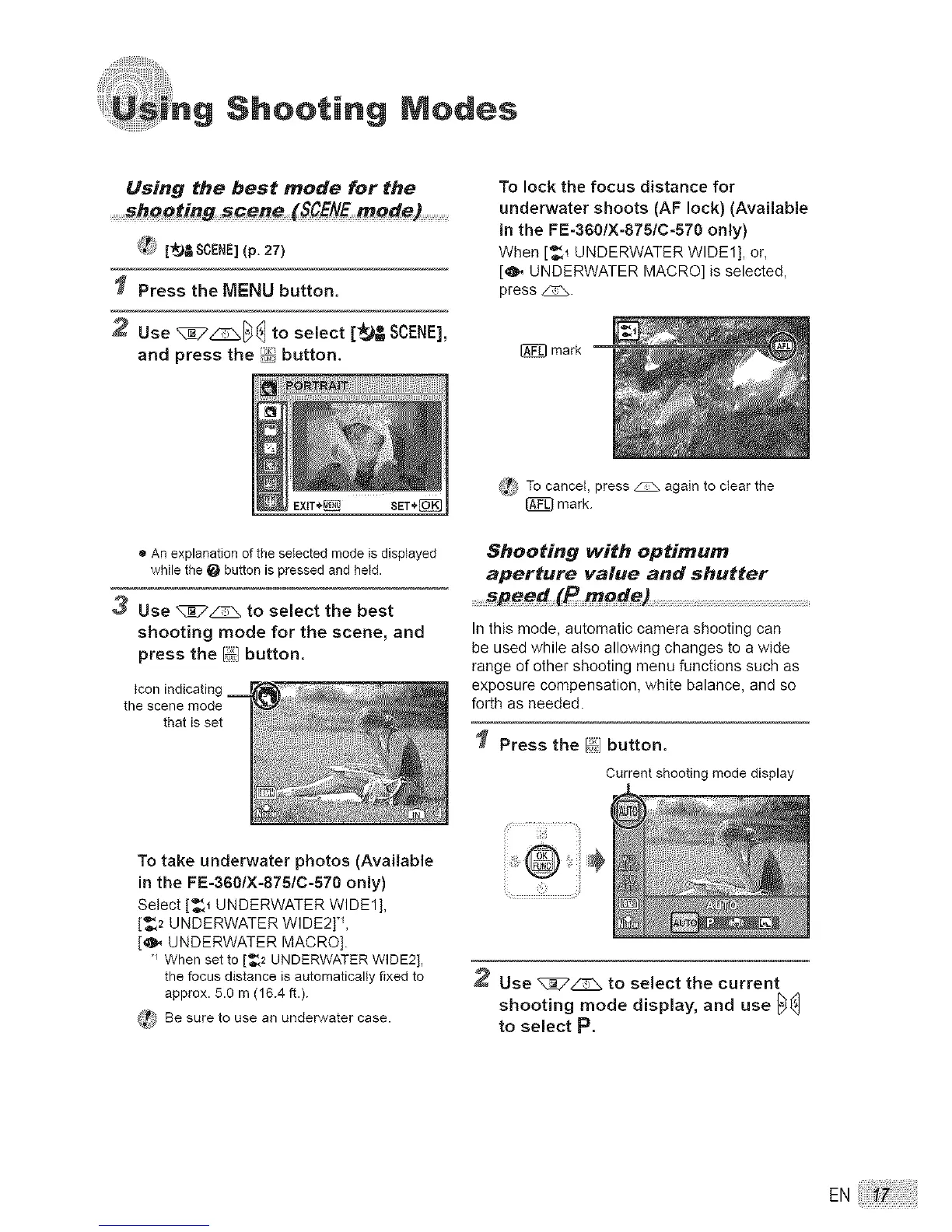Shooting Modes
Using the best mode for the
(_ [_J&SCENE](p. 27)
Press the MENU button.
2 Use _:_::7_1_ to select [-_tr_ SCENE],
and press the _°_ibutton.
To lock the focus distance for
underwater shoots (AF lock) (Available
in the FE-360/X-875/C=570 only)
When [_ UNDERWATER WIDE1], or,
[_ UNDERWATER MACRO] is selected,
press _.
mark
• An explanation of the selected mode is displayed
while the _ button is pressed and held.
3 Use q:iT_ to select the best
shooting mode for the scene, and
press the {_,]button,
Icon
the scene mode
that is set
_7 To cancel, press _ again to clear the
mark.
Shooting with optimum
aperture value and shutter
...........speed (P mode)
In this mode, automatic camera shooting can
be used while also allowing changes to a wide
range of other shooting menu functions such as
exposure compensation, white balance, and so
forth as needed.
Press the [,_.]button.
Currentshooting mode display
To take underwater photos (Available
in the FE-360/X-875/C-570 only)
Select [_ UNDERWATER WIDE1],
[_2 UNDERWATER WIDE2] *_,
[_ UNDERWATER MACRO].
When set to [,_2 UNDERWATERWIDE2],
the focusdistance is automaticallyfixed to
approx.5.0 m (16.4 ft.).
(_t_ Besure to use an underwater case.
Use _7,:_ to select the current
shooting mode display, and use [_1_
to select P.
EN