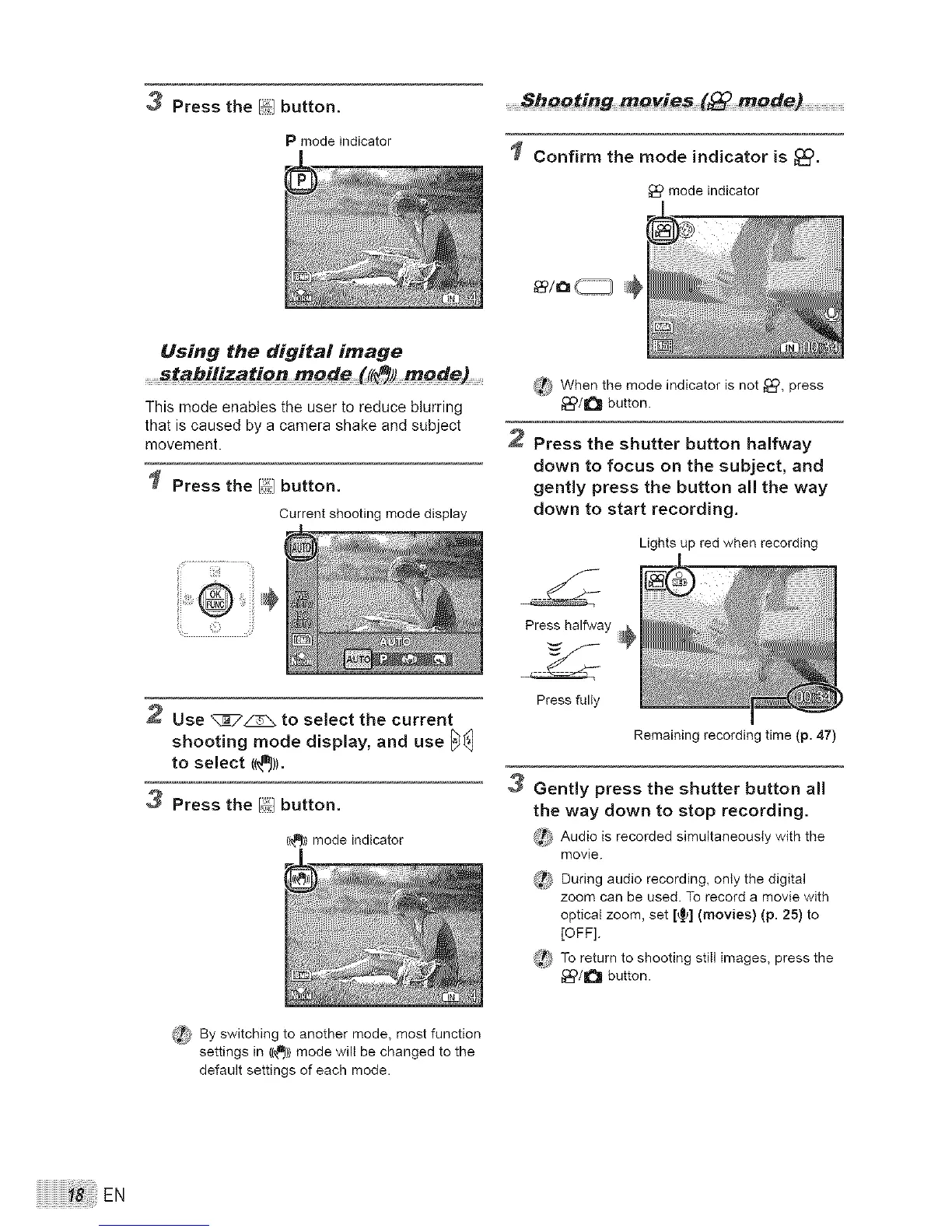3 Press the/_1 button,
p mode indicator
........ (B _Qde) ............................
Confirm the mode indicator is _).
mode indicator
UsMg the digital image
....stabilization made _(#£_)),m_de) .........
This mode enables the user to reduce blurring
that is caused by a camera shake and subject
movement.
Press the/_.l button.
Currentshootingmodedisplay
iiiii!i@!i<i:
2 Use _:_::7_ to select the current
shooting mode display, and use _}
to select _(_}).
Press the/_,] button.
((t_))mode indicator
,_ When the mode indicator is not _, press
_J)/I_11 button.
Press the shutter button halfway
down to focus on the subject, and
gently press the button all the way
down to start recording.
Lights up red when recording
Press halfway
Press fully
Remaining recording time (p. 47}
3 Gently press the shutter button all
the way down to stop recording.
{_t_ Audio is recorded simultaneously with the
movie.
_ During audio recording, on}y the digital
zoom can be used. To record a movie with
optical zoom, set [_] (movies) (p. 25) to
[OFF].
_P_ To return to shooting stiII images, press the
_/1_1 button.
_ By switching to another mode, most function
settings in 11_)1mode will be changed to the
default settings of each mode.