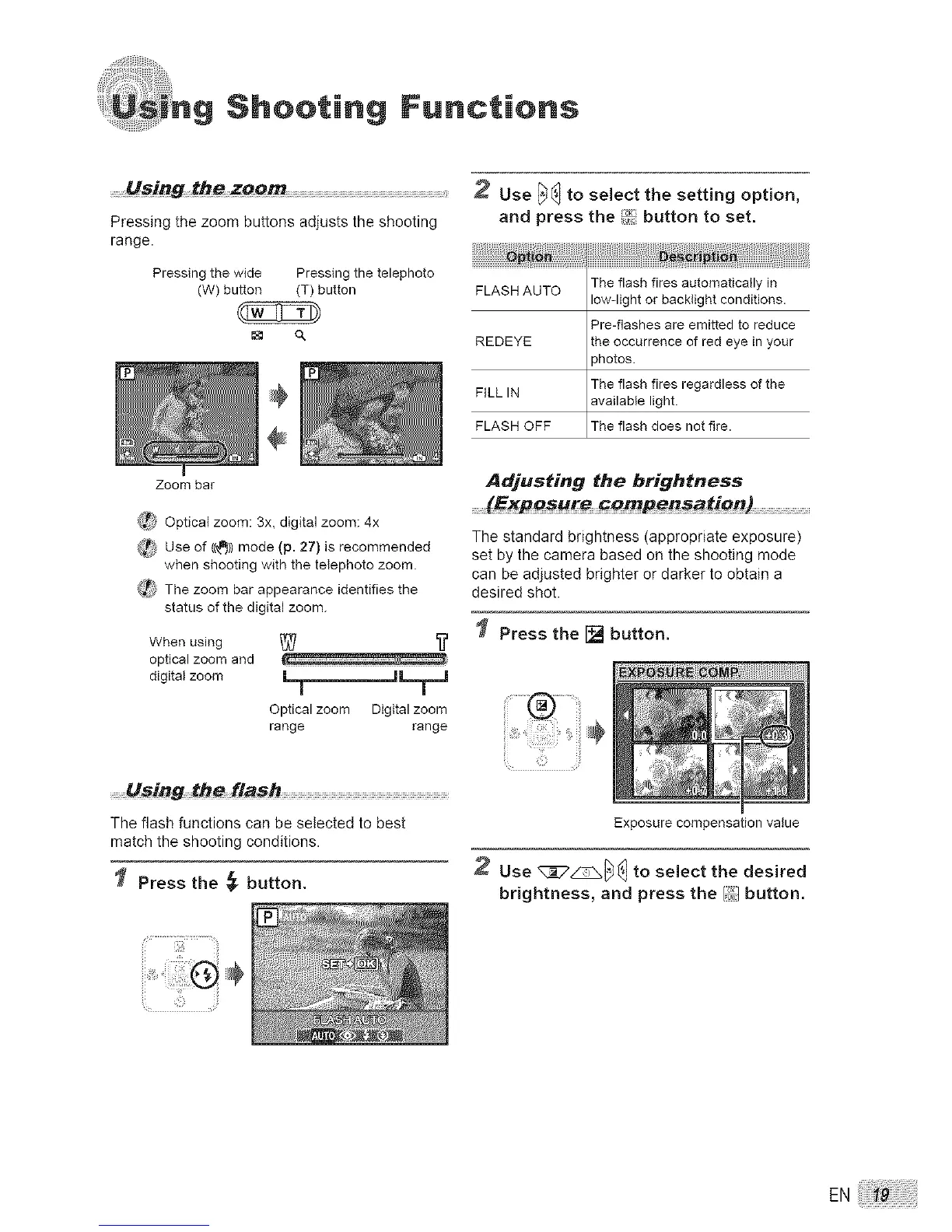g Shooting Functions
........Using the zoom ..............................................................................................
Pressing the zoom buttons adjusts the shooting
range.
Pressing the wide Pressing the telephoto
(W) button (T) button
Zoom bar
2 Use _} to select the setting option,
and press the _} button to set.
FLASH AUTO
REDEYE
FILLIN
FLASH OFF
The flash fires automatically in
low-light or backIight conditions.
Pre-flashes are emitted to reduce
the occurrence of red eye in your
3hotos.
The flash fires regardless of the
available light.
The flash does not fire.
_f'_ Optical zoom: 3x, digital zoom: 4x
_P_ Use of ((t_})mode (p. 27) is recommended
when shooting with the telephoto zoom.
_ The zoom bar appearance identifies the
status of the digital zoom.
When using _
optical zoom and
digital zoom [I,,=I III H
Optical zoom Digital zoom
range range
.........Using the flash
The flash functions can be selected to best
match the shooting conditions.
I
Press the _ button.
Adjusting the brightness
.......(Exposure Gompensation)
The standard brightness (appropriate exposure)
set by the camera based on the shooting mode
can be adjusted brighter or darker to obtain a
desired shot.
Press the I_ button,
Exposure compensation value
Use _7_ _} to select the desired
brightness, and press the [_,]button.
EN
