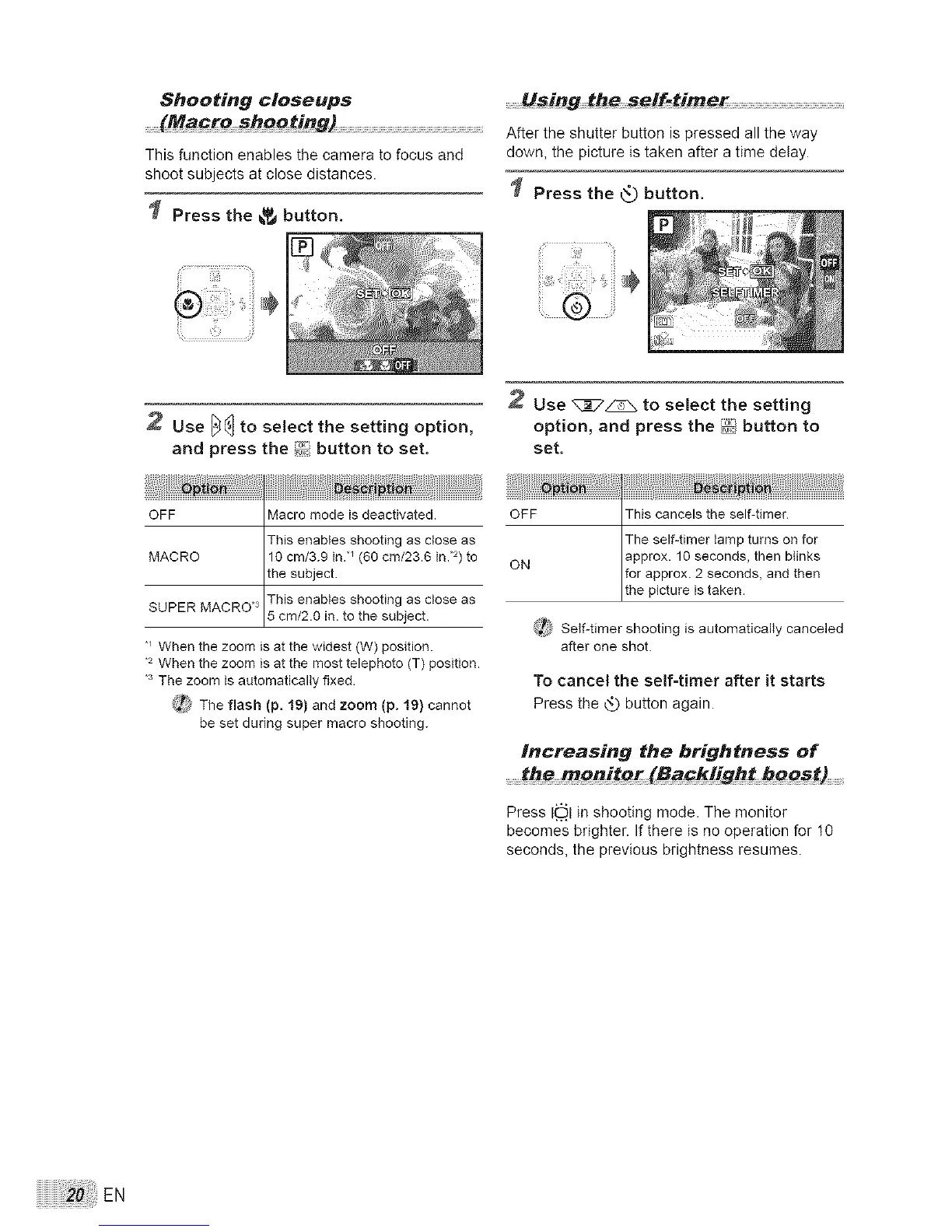Shooting closeups
This function enables the camera to focus and
shoot subjects at close distances.
Press the _ button.
i; ¸¸.7¸¸ if!
.........Using the self.timer
After the shutter button is pressed all the way
down, the picture is taken after a time delay.
Press the _) button.
2 Use _7_ to select the setting
2 Use_qtoselectthesettingoption, option,aodpressthe_°_ibuttonto
and press the _} button to set, set,
OFF Macro mode is deactivated.
This enabtes shooting as close as
MACRO 10 cm/3.9 in."1(60 cm/23.6 in._2)to
the subject.
SUPER MACRO _3This enabtes shooting as close as
5 cm/2.0 in. to the subject.
"_ When the zoom is at the widest (W) position.
,2 When the zoom is at the most telephoto (T) position.
,s The zoom is automatically fixed.
_ The flash (p. 19) and zoom (p. 19) cannot
be set during super macro shooting.
C,_P}self-timer shooting is automatically canceled
after one shot.
To cancel the self=timer after it starts
Press the _ button again.
Increasing the brightness of
Press I'O'1 in shooting mode. The monitor
becomes brighter. If there is no operation for 10
seconds, the previous brightness resumes.