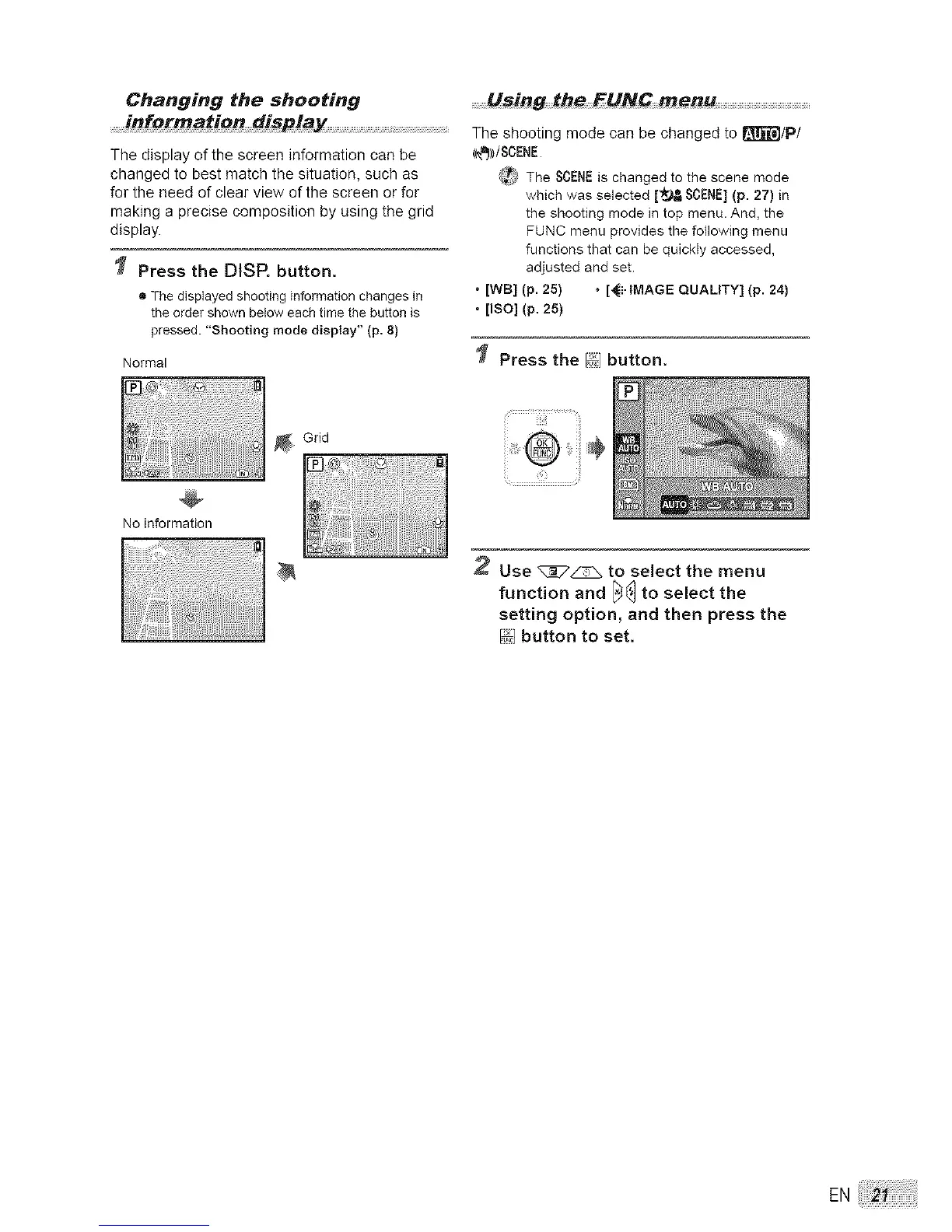Changing the shooting
information disp/ay
Tile display of the screen information can be
changed to best match the situation, such as
for the need of clear view of the screen or for
making a precise composition by using the grid
display.
Press the DISR button.
• The displayed shooting information changes in
the order shown below each time the button is
pressed. "Shooting mode display" (p. 8)
Normal
@
Grid
No information
.........Using the _UNC menu
The shooting mode can be changed to _l_/p/
(l_///SOENE.
(_ The SCENEis changed to the scene mode
which was selected [_j& SCENE](p. 27) in
the shooting mode in top menu. And, the
FUNC menu provides the following menu
functions that can be quickty accessed,
adjusted and set.
• [WE}] (p. 25) • [_i. iMAGE QUALITY] (p. 24)
• [iSO] (p. 25)
Press the {,_.]button.
...........
2 Use _ to select the menu
function and _J to select the
setting option, and then press the
{_,] button to set.
EN