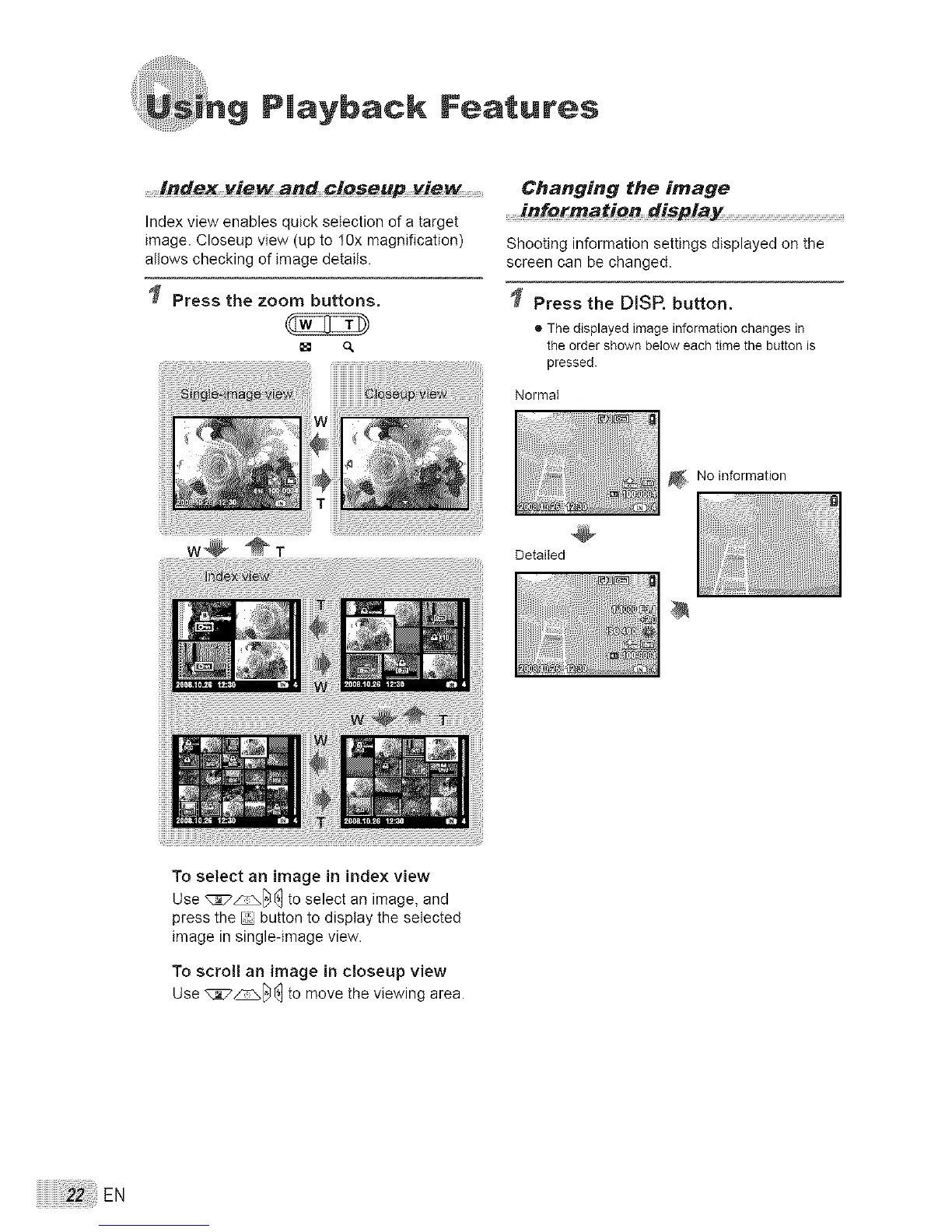g Playback Features
....lndex vie_ and _ioseup vie_ Changing the image
Index view enables quick selection of a target
image. Closeup view (up to lOx magnification)
allows checking of image details.
Press the zoom buttons.
[] o,
information display .....................................................................
Shooting information settings displayed on the
screen can be changed.
Press the DJSR button,
® The displayed image information changes in
the order shown below each time the button is
pressed.
Normal
@
Detailed
No information
To select an image in index view
Use _[7_r_ to select an image, and
press the _ button to display the selected
image in single-image view.
To scroll an image in closeup view
Use _[7_r_ to move the viewing area.