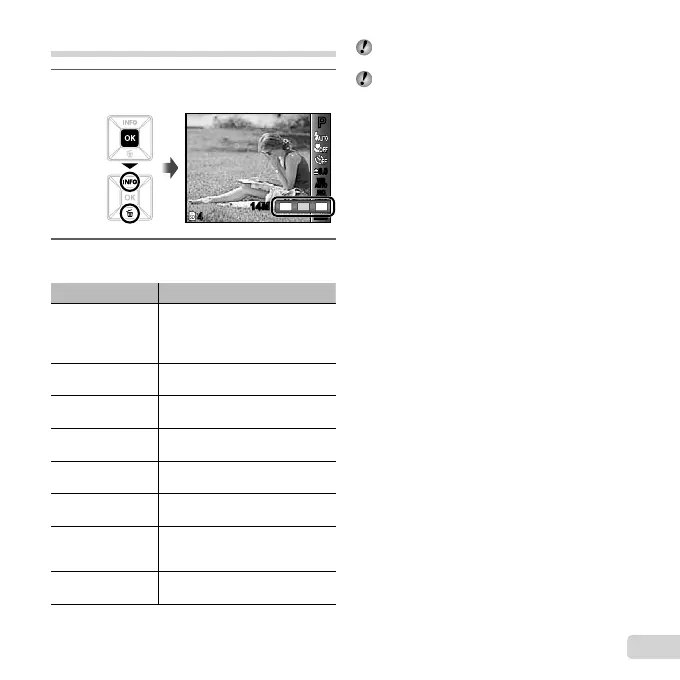33
EN
Selecting the size of still images
1
Select the image size option in the shooting
function menu.
PP
0.00.0
AUTO
WB
AUTO
WB
AUTO
ISO
AUTO
ISO
8
44
M
14
M
16:9S
14M14M
##
2
Use HI to select the setting option, and
press the H button to set.
Option Description
FE-5050:
14M (4288×3216)
FE-4050:
12M (3968×2976)
Suitable for printing A3 (11×17 in.)
pictures.
8M (3264×2448)
Suitable for printing pictures up to
A3 (11×17 in.).
5M (2560×1920)
Suitable for printing A4 (8.5×11 in.)
pictures.
3M (2048×1536)
Suitable for printing pictures up to
A4 (8.5×11 in.).
2M (1600×1200)
Suitable for printing A5 (5×7 in.)
pictures.
1M (1280×960)
Suitable for printing pictures at
postcard size.
VGA (640×480)
Suitable for viewing pictures on a
TV or using pictures in emails and
on websites.
16:9S (1920×1080)
Suitable for playing pictures on a
wide screen TV.
Image size for movies can be selected from the setup
menu. [IMAGE SIZE/FRAME RATE] (p. 34)
“Number of storable pictures (still images)/Continuous
recording length (movies) in the internal memory and
SD/SDHC memory cards” (p. 61)