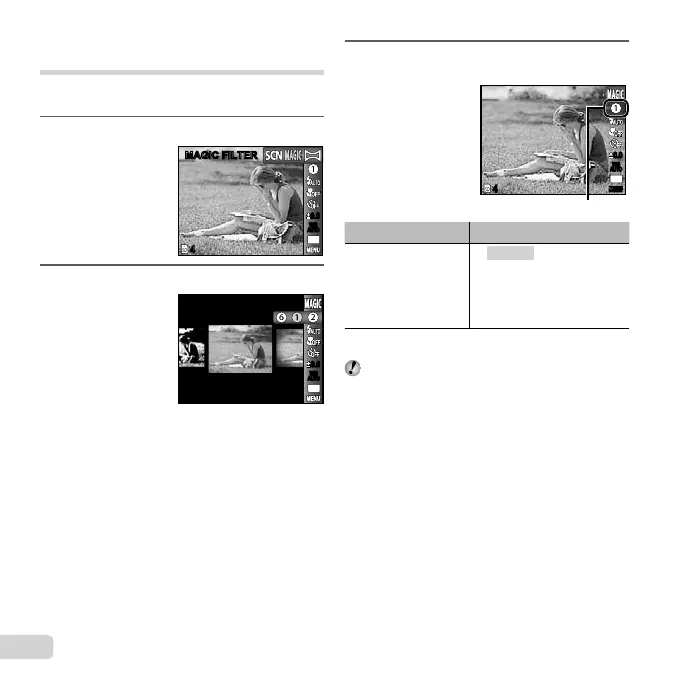28
EN
Shooting with special effects
[MAGIC FILTER]
Add an artistic effect to your photo by selecting the
desired magic fi lter.
1
Set the shooting mode to P.
44
MAGIC FILTERMAGIC FILTER
0.00.0
AUTO
WB
AUTO
WB
14
M
2
Press G to go to the submenu.
POP ART
0.00.0
AUTO
WB
AUTO
WB
14
M
3
Use HI to select the desired effect and then
press the H button to set.
44
0.00.0
AUTO
WB
AUTO
WB
14
M
##
Icon indicating [MAGIC FILTER] that is set
Shooting mode Option
MAGIC FILTER
[ POP ART
\ PIN HOLE
] FISH EYE
@ DRAWING
*1
; SOFT FOCUS
: PUNK
*1
Two images are saved, an unmodifi ed image and an
image to which the effect has been applied.
In [MAGIC FILTER], the optimum shooting settings
are pre-programmed for each scene effect. For this
reason, some settings cannot be changed in some
modes.