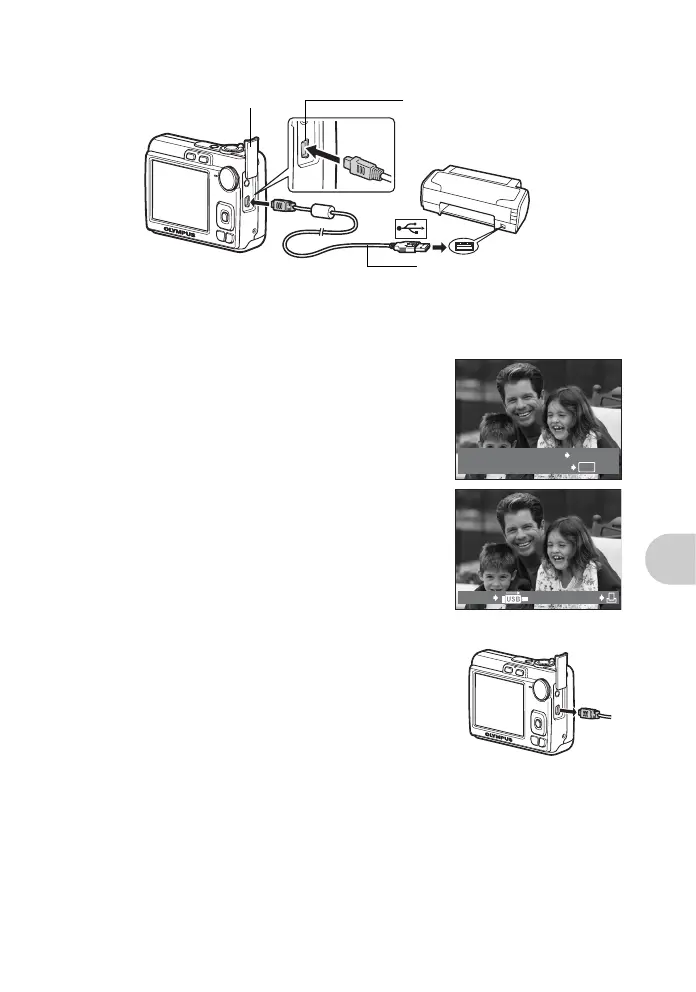Impresión de fotografías
ES 29
2 Encienda la impresora y conecte el cable USB (suministrado) en el
conector USB de la cámara y en el puerto USB de la impresora.
• Se abre la pantalla [IMPR.SIMPLE INICIO].
• Para más información sobre cómo encender la impresora y la ubicación del
puerto USB, consulte el manual de instrucciones de la impresora.
3 Presione OF/<.
• Se inicia la impresión.
• Cuando finaliza la impresión, se muestra la
pantalla de selección de fotografías. Para
imprimir otra fotografía, presione XY para
seleccionarla y presione OF/<.
• Cuando haya terminado, desconecte el cable
USB de la cámara con la pantalla de
selección de fotografías en el monitor.
4 Desconecte el cable USB de la cámara.
Conector USB
Cable USB (suministrado)
Tapa del conector
OK
<
IMPR.SIMPLE INICIO
PC / IMPR.PERSONAL
SALIR IMPRIMIR
