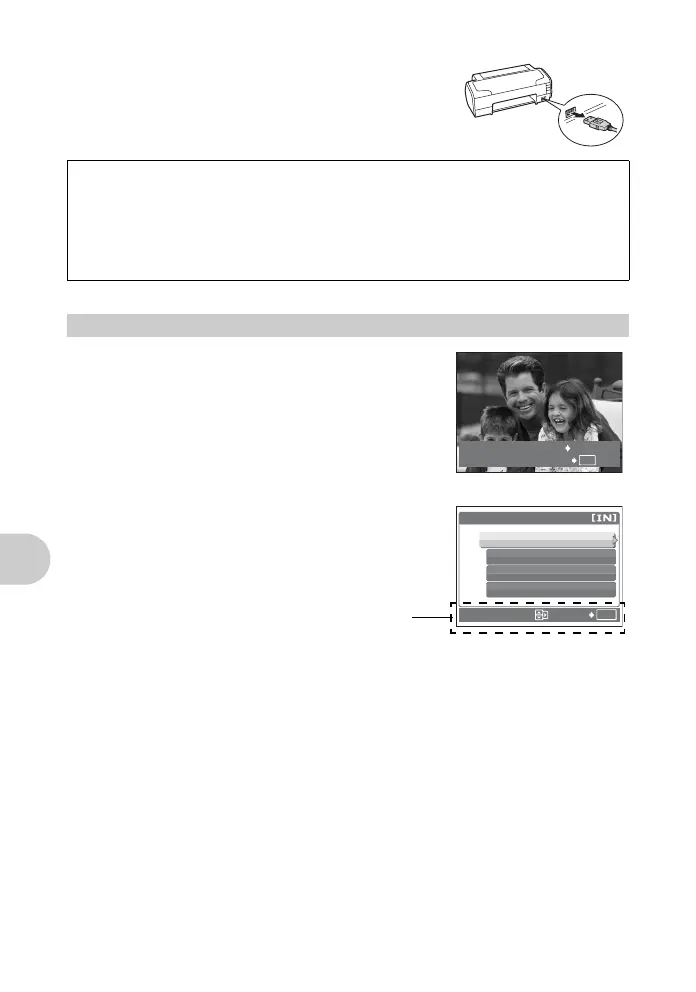30 ES
Impresión de fotografías
5 Desconecte el cable USB de la
impresora.
1 Vaya a la pantalla que se indica a la
derecha según los procedimientos 1 y 2
de la P. 28 - P. 29 y presione H.
2 Seleccione [IMPR.PERSONAL], y
presione H.
3 Siga las instrucciones para ajustar las opciones de impresión.
Puede utilizar [IMPR.SIMPLE] incluso con la cámara apagada o en modo de
fotografía. Con la cámara apagada o en modo de fotografía, conecte el cable USB.
Aparece la pantalla de selección para la conexión USB. Seleccione [IMPR.
SIMPLE].
g “IMPR.SIMPLE” paso 3 (P. 29), “Otros modos y opciones de impresión
(IMPR.PERSONAL)” paso 2 (P. 30)
Otros modos y opciones de impresión (IMPR.PERSONAL)
OK
<
IMPR.SIMPLE INICIO
PC / IMPR.PERSONAL
USB
PC
IMPR.SIMPLE
IMPR.PERSONAL
SALIR
OK
ACEPT.
Pantalla USB
Instrucciones
