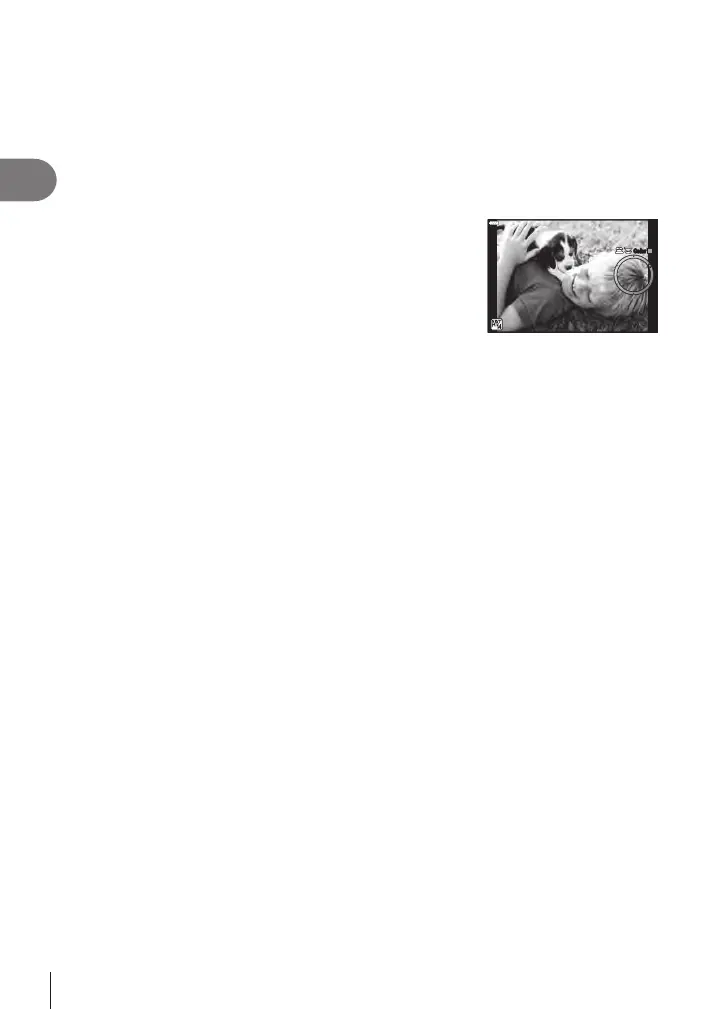Shooting
2
44
EN
• To maximize the benets of the art lters, some of the shooting function settings are
disabled.
• If [RAW] is currently selected for image quality (P. 76), image quality will automatically
be set to [YN+RAW]. The art lter will be applied to the JPEG copy only.
• Depending on the subject, tone transitions may be ragged, the eect may be less
noticeable, or the image may become more “grainy.”
• Some eects may not be visible in live view or during movie recording.
• Your choice of lters, eects, and movie quality when recording movies may aect
playback speed and smoothness.
Using [Partial Color]
Record only selected hues in color.
1
Select [Partial Color I/II/III] in the art lter menu
(P. 42).
2
Highlight an eect and press the Q button.
• A color ring appears in the display.
ColorColor
3
Rotate the front dial or rear dial to select a color.
• The eect is visible in the display.
4
Shoot.
• If you want to change the extracted color after shooting, rotate the front dial or rear dial to
display the color ring.