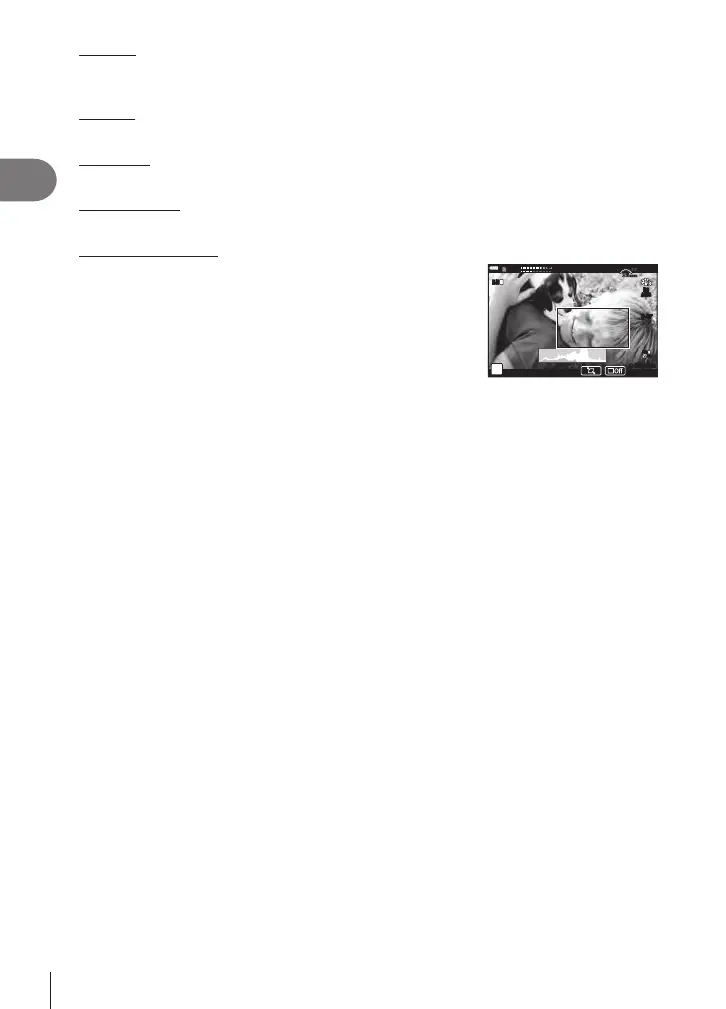Shooting
2
56
EN
Art Fade
Tap the icon. The eect will be applied gradually when you tap the icon of a picture mode.
• Movies shot in partial color use the color selected in ART mode.
Old Film
Tap the icon for the eect to be applied. Tap again to cancel the eect.
Multi Echo
Tap the icon for the eect to be applied. Tap again to cancel the eect.
One Shot Echo
Each tap of the icon adds the eect.
Movie Tele-converter
1
Tap the icon to display the zoom frame.
• You can change the position of the zoom frame by
tapping the screen or using FGHI.
• Press and hold the Q button to return the zoom frame
to a central position.
n
L
R
L
R
28
mm
1:02:03
●
REC 00:12
M-ISM-IS
1
ISO
AUTO
C-AF
F
FHD
30p
2
Tap M to zoom in on the area in the zoom frame.
• Tap N to return to the zoom frame display.
3
Tap O or press the Q button to cancel the zoom frame and exit Movie
Tele-converter mode.
• The 2 eects cannot be applied simultaneously.
• Some eects may not be available depending on the picture mode.
• The sound of touch operations and button operations may be recorded.
• The frame rate may drop if an art lter or a movie eect is used.