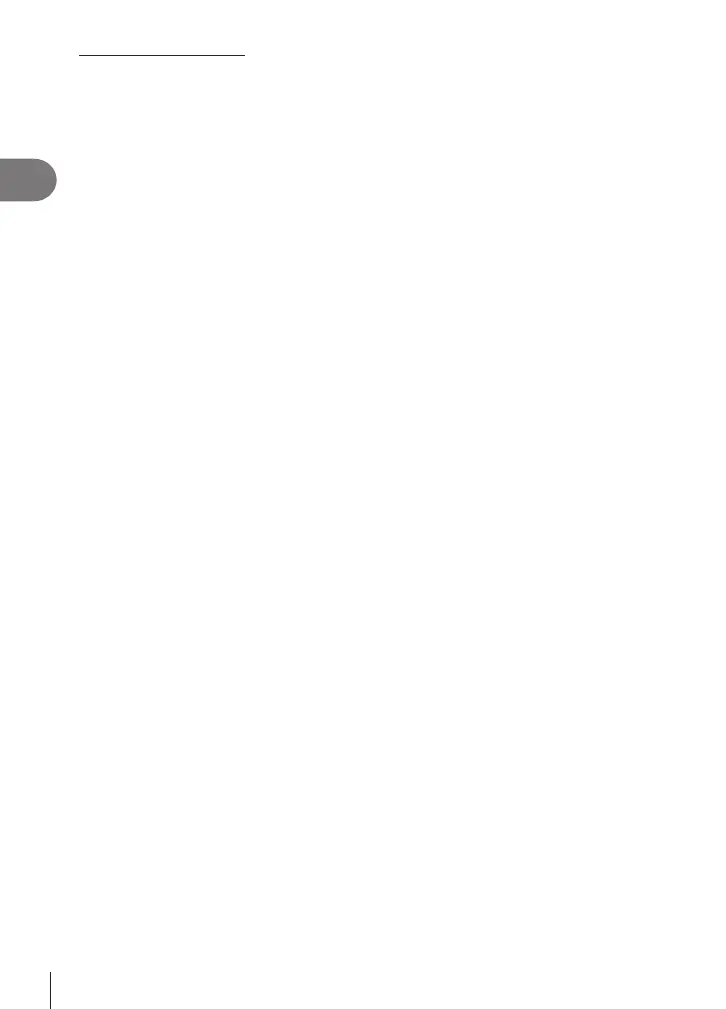Shooting
2
74
EN
One-touch white balance
Measure white balance by framing a piece of paper or other white object under the lighting
that will be used in the nal photograph. This is useful when shooting a subject under natural
light, as well as under various light sources with dierent color temperatures.
1
Select [P], [Q], [W], or [X] (one-touch white balance 1, 2, 3, or 4) and
press the INFO button.
2
Photograph a piece of colorless (white or gray) paper.
• Frame the paper so that it lls the display and no shadows fall it.
• The one-touch white balance screen appears.
3
Select [Yes] and press the Q button.
• The new value is saved as a preset white balance option.
• The new value is stored until one-touch white balance is measured again. Turning the
power o does not erase the data.