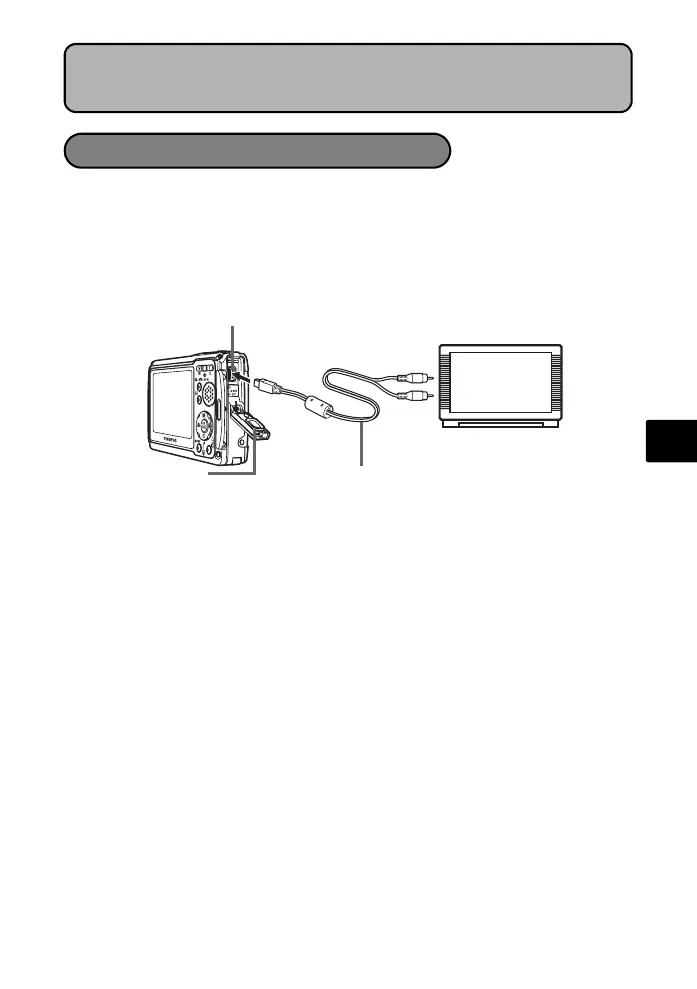71
Es
Utilice el cable AV suministrado con la cámara para reproducir imágenes grabadas en
un televisor. Puede reproducir tanto fotografías como vídeos.
1
Compruebe que el televisor y la cámara estén apagados. Conecte el multiconector de
la cámara al terminal de entrada de vídeo del televisor usando el cable AV.
2 Encienda el televisor y cambie al modo de entrada de vídeo.
Para más información sobre cómo cambiar a entrada de vídeo, consulte el manual de
instrucciones del televisor.
3 Presione el botón q para encender la cámara.
En el televisor aparecerá la última fotografía tomada. Utilice las teclas de control (43)
para seleccionar la fotografía que desea ver.
CONEXIÓN DE LA CÁMARA
Reproducción en un televisor
Cable AVTapa del conector
Conéctelo al terminal de
entrada de vídeo (amarillo)
y al de entrada de sonido
(blanco) del televisor.
Multiconector
d4338_basic_sp.book Page 71 Friday, August 18, 2006 11:43 AM
