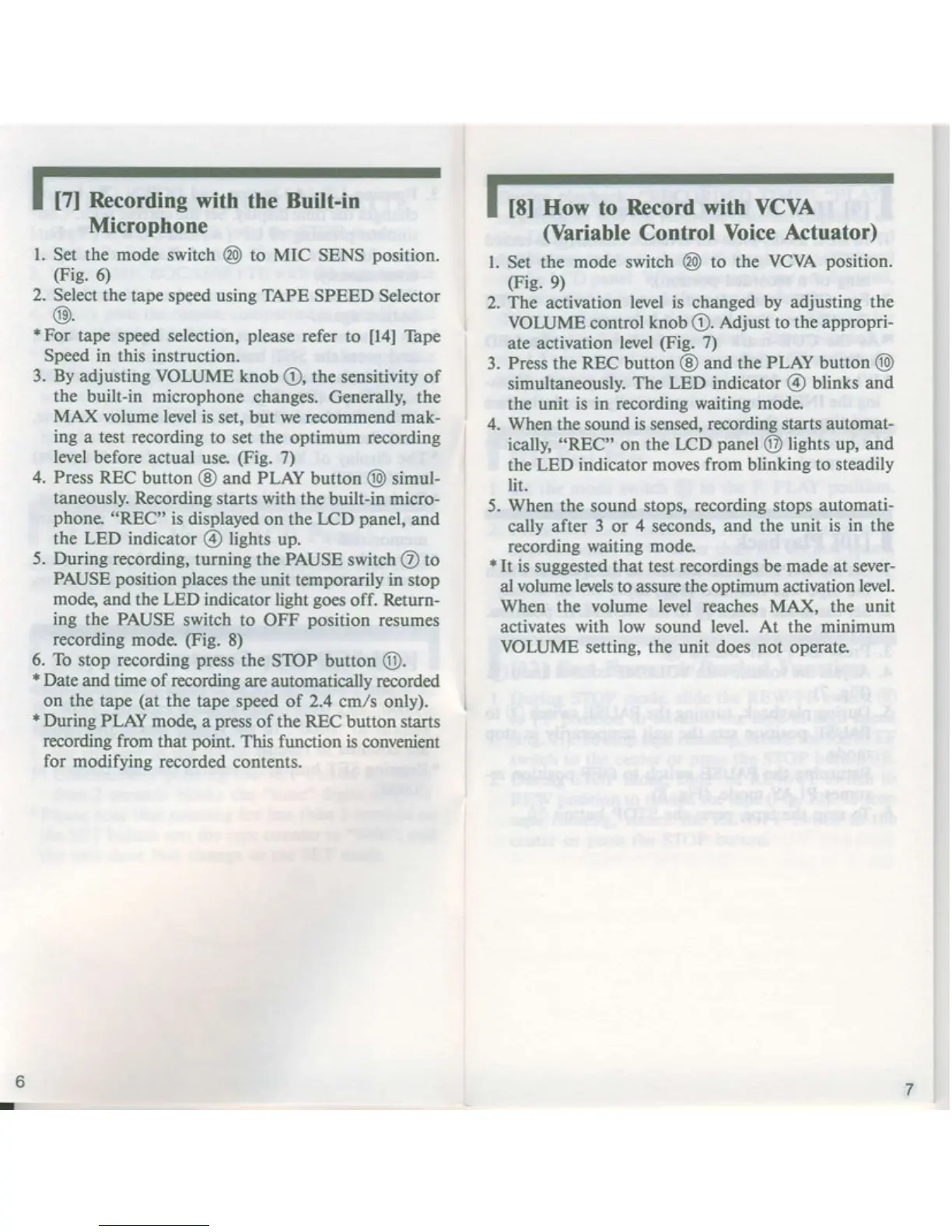I
I
[7]
Recording
with
the
Built-in
Microphone
L Set the mode
switch
@
to
VIIC
SENS
position.
(Fig.
6)
2. Select
the tape speed
using
TAPE
SPEED Selector
(9.
*For
tape speed
selection,
please
refer to
[4]
Täpe
Speed
in this instruction.
3. By adjusting VOLUME
knob
@,
the sensitivity of
the
built-in
microphone
changes. Generally, the
MAX volume
level is
set, but we recommend mak-
ing
a test recording
to set the optimum recording
level
before actual use
(Fig.
7)
4. Press
REC button
@
and
PLAY
button
@
simul-
taneously. Recording
starts with the
built-in
micro-
phone.
"REC"
is displayed
on the
I-CD
panel,
and
the LED
indicator
@
lights
up.
5. During
recording,
turning the PAUSE
switch
O
to
PAUSE
position
places
the unit temporarily in stop
mode,
and the LED indicator
light
goes
off.
Return-
ing
the PAUSE
switch to OFF
position
resumes
recording mode
(Fig.
8)
6. To
stop recording
press
the STOP button
@.
*
Date
and time
of
recording
are automatically recorded
on the tape
(at
the tape speed of 2.4 cm,/s
only).
*
During PLAY
modg a
press
of the
REC
button starts
recording from
that
point.
This function is
convenient
for modifying
recorded
contents.
I
I [El
How
to
Record with VCVA
(Yariable
Control Voice
Actuator)
l. Set
the
mode switch
@
to the
VCVA
position.
(Fie.
9)
2.
The
activation
lwel is changed by adjusting
the
VOLUME control
knob
@.
Adjust to the appropri-
ate activation
level
(Fig.
7)
3. Press the REC button
@
and the
PLAY button
@
simultaneously.
The LED indicator
@
blinks and
the unit
is in recording waiting mode.
4.
When
the sound
is
sensed,
recording starts automat-
ically,
"REC"
on the rcD
panel
@
lights up, and
the
LED indicator moves from blinking to steadily
lit.
5.
When
the sound stops,
recording stops automati-
cally after 3 or
4
seconds, and
the unit is in the
recording waiting mode
*
It is
suggested that test
recordings be made at sever-
al
volume levels
to assure the optimum activation
level.
When
the
volume level reaches MAX. the unit
activates
with low
sound
level.
At the
minimum
VOLUME
setting, the unit does not operate.
6
r