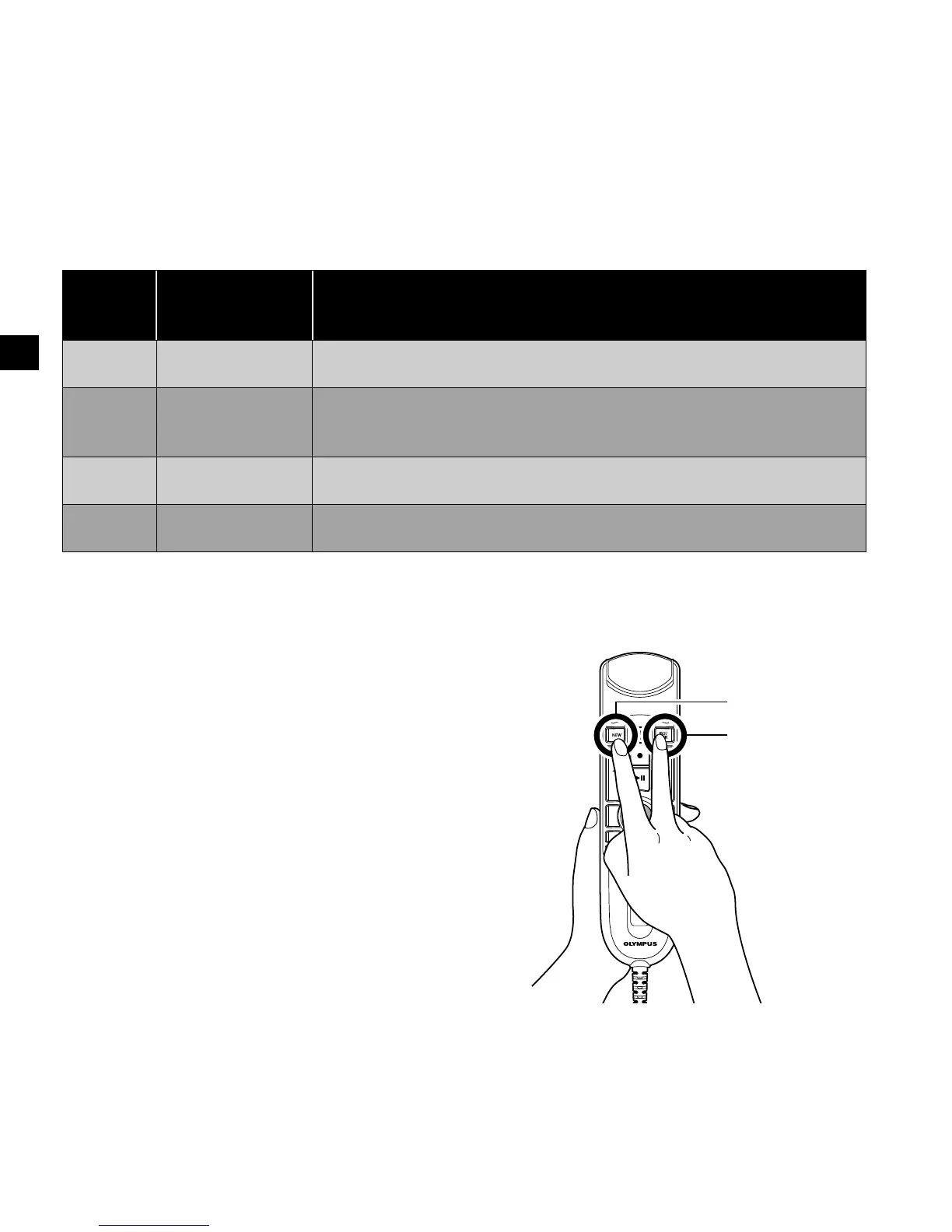3. Forudindstillede knaptilstande til
talegenkendelsessoftware
RecMic-serien leveres med forudindstillede knaptilstande, der er konfigureret til Dragon-software
og Windows Talegenkendelse. Du finder flere oplysninger om knapindstillingerne på side 59.
Position
Forudindstillede
knaptilstande
Beskrivelse
F1 Olympus-tilstand Standardindstilling, der bruges til Olympus-software.
F2* Tilpasset tilstand
Du kan vælge en tilpasset tilstand via RecMic Configuration Tool
(senæste side).
F3* Dragon-tilstand Knapindstillingen er optimeret til Dragon-software fra Nuance.
F4* Windows-tilstand Knapindstillingen er optimeret til Windows Talegenkendelse.
*
Disse tilstande er HID-tastaturtilstand.
Sådan skifter du tilstand
Tryk på NEW- og INSERT-knappen, som det er angivet
tilhøjre. LEd'erne fra F1 til F4 lyser i 15 sekunder.
Idenneperiode kan du vælge de ønskede
forudindstillede knaptilstandefra F1 til F4.
INSERT-knap
Knappen NEW
12