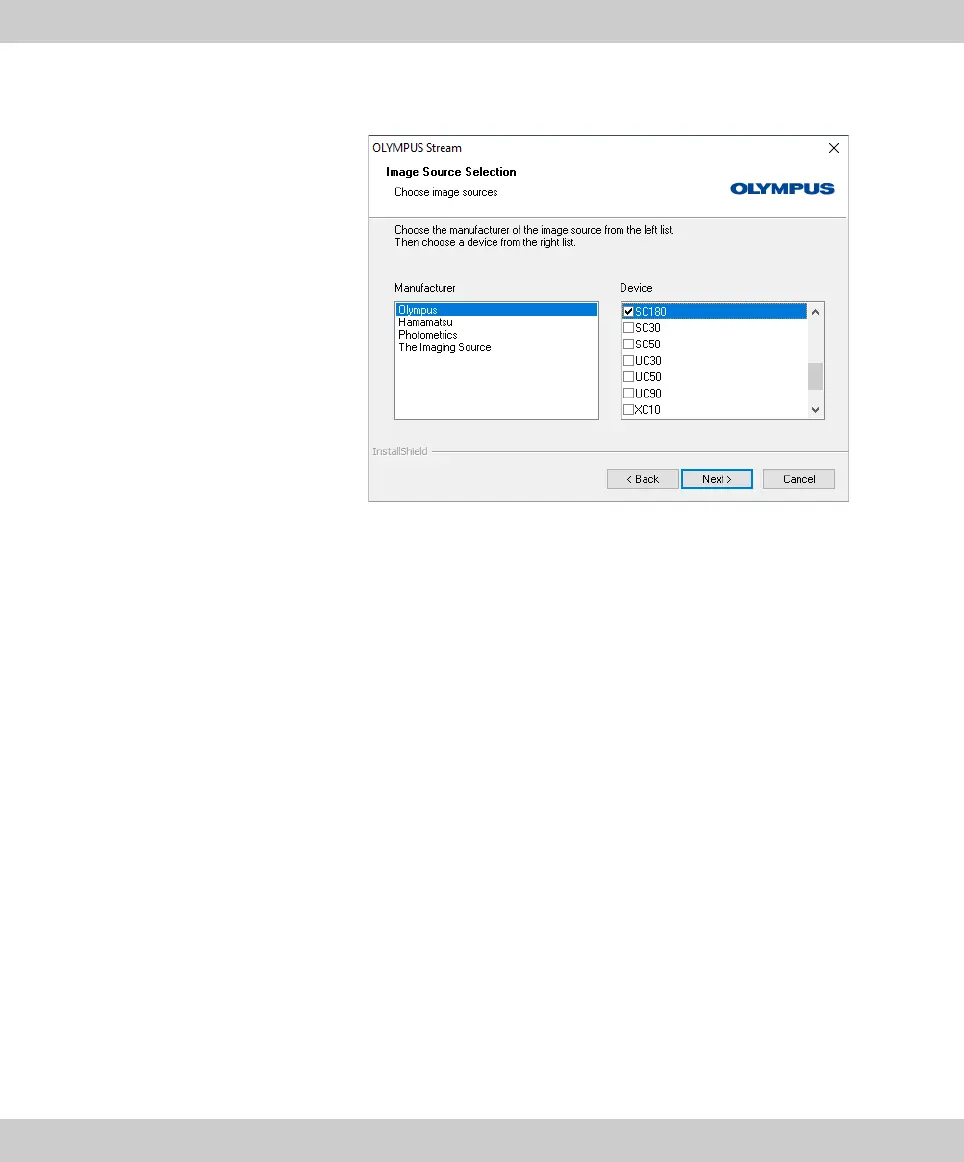CMOS color camera SC180
16
4) In the Image Source Selection dialog box, select the Olympus manufacturer.
Select the SC180 check box.
5) At the end of the installation, the files are copied to the PC. You can then
finalize the installation procedure.
The software and the camera driver have now been installed on your PC.