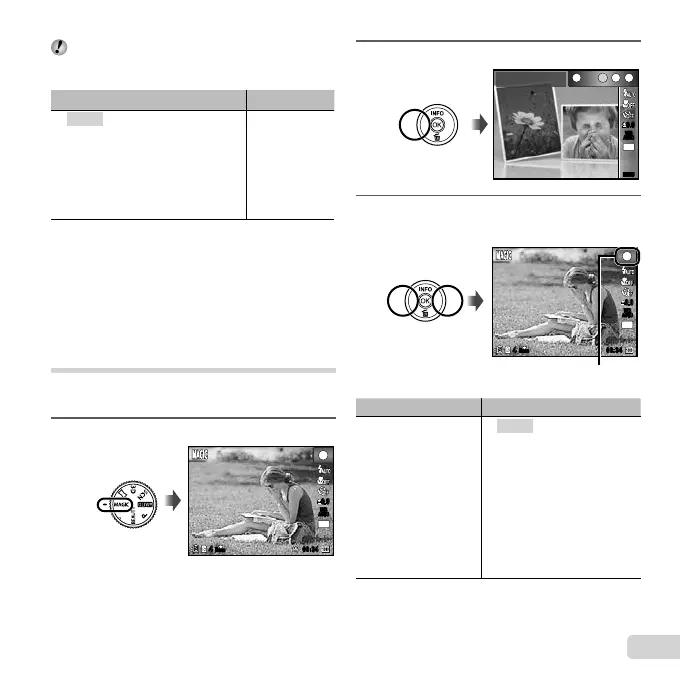25
EN
In modes, the optimum shooting settings
are pre-programmed for specifi c shooting scenes.
Functions may be limited in some modes.
Option Application
B Portrait/F Landscape/
G Night Scene
*1
/
M
Night+Portrait
*1
/
C Sport/N Indoor/W Candle
*1
/
R
Self Portrait/
S
Sunset
*1
/
X Fireworks
*1
/V Cuisine/
d Documents/q Beach & Snow/
U Pet Mode - Cat/ t Pet Mode - Dog/
h Backlight HDR
*2
The camera
takes a picture
using the
optimum settings
for the scene
conditions.
*1
When the subject is dark or when taking fi reworks,
noise reduction is automatically activated. This
approximately doubles the shooting time during which
no other pictures can be taken.
*2
When set to [h Backlight HDR], [Image Size] (p. 33)
is limited to [n] or lower. This is recommended for
shooting a fi xed subject.
Shooting with special effects
(
P
mode)
To add expression to your photo, select the desired
special effect.
1
Set the shooting mode to
P
.
N
ORM
44
00:3400:34
1
0.00.0
AUTO
WB
AUTO
WB
14
M
2
Press H to display the function menu.
MENUMENU
2 3
Pop Art
1
12
0.00.0
AUTO
WB
AUTO
WB
14
M
3
Use HI to select the desired effect and then
press the A button to set.
N
ORM
44
00:3400:34
1
0.00.0
AUTO
WB
AUTO
WB
14
M
Icon indicating
P
mode
that is set
Shooting mode Option
Magic Filter
1 Pop Art
2 Pin Hole
3 Fish Eye
4 Drawing
*1, 2
5 Soft Focus
*1
6 Punk
7 Sparkle
*1
8 Watercolor
*1
9 Refl ection
0 Miniature
a Fragmented
b Dramatic
*1
The [Image Size] (p. 33) of the retouched image is limited
to [n] or lower.
*2
Two images are saved, an unmodifi ed image and an
image to which the effect has been applied.