
Do you have a question about the Olympus Stylus 1010/M1010 and is the answer not in the manual?
| Image Sensor Type | CCD |
|---|---|
| Effective Pixels | 10.1 Megapixels |
| Optical Sensor Size | 1/2.33" |
| Optical Zoom | 7x |
| Digital Zoom | 5x |
| LCD Screen Size | 2.7 inches |
| Maximum Video Resolution | 640 x 480 |
| Video Recording | Yes |
| Frame Rate | 30 fps |
| Minimum Shutter Speed | 4 sec |
| Maximum Shutter Speed | 1/2000 sec |
| White balance presets | 6 |
| Continuous Shooting Speed | 1.1 fps |
| Screen resolution | 230, 000 dots |
| Microphone | Mono |
| Maximum Aperture | F3.5 - F5.3 |
| Metering modes | Spot |
| Exposure compensation | -2 EV to +2 EV in 1/3 EV steps |
| Storage types | xD-Picture Card |
| USB | USB 2.0 |
| Battery Type | Li-50B |
| Focal Length | 6.6 - 46.2mm (37 - 259mm equivalent in 35mm format) |
| ISO Sensitivity | Auto, 100, 200, 400, 800, 1600 |










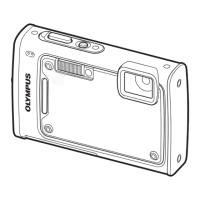

