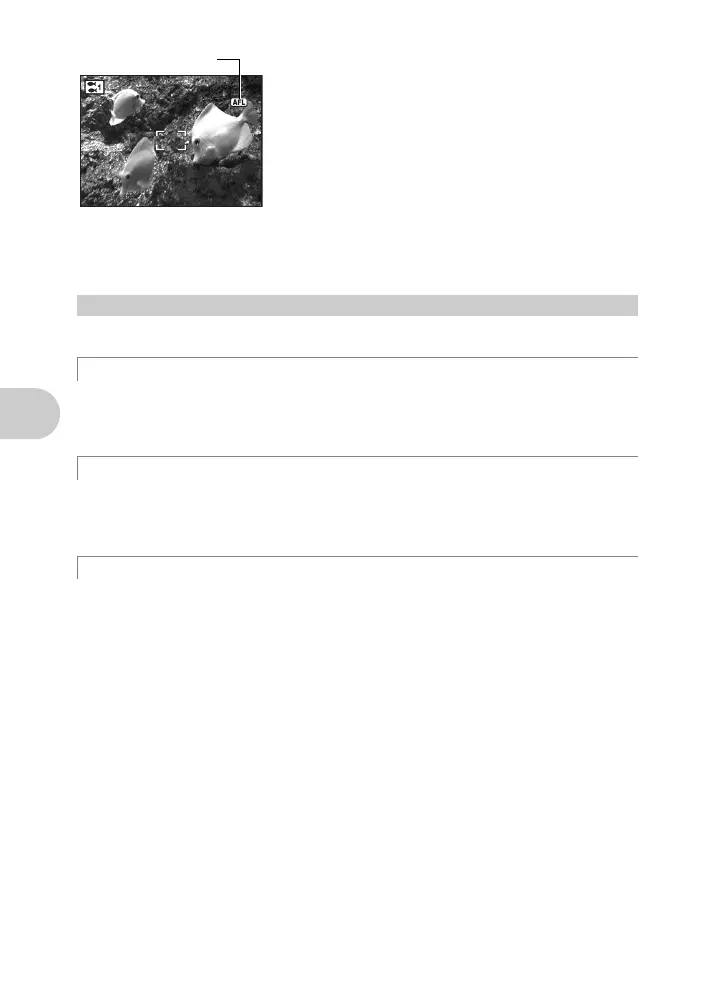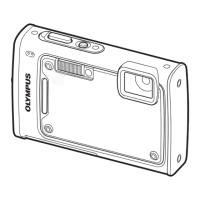Button operations
12 EN
Locking the focus position (AF Lock)
When the scene is kH, you can lock the focus position
by pressing 2. Press 2 again to cancel the AF lock.
g“s (Scene) Selecting a scene mode according to
the shooting situation” (P.25)
Recording movies
Set the mode dial to n, and press the shutter button halfway to lock the focus, and then
press the shutter button completely to start recording. Press the shutter button again to stop
recording.
Set the mode dial to the desired shooting or playback mode.
The camera determines the optimum settings for the shooting conditions automatically.
Settings in the [CAMERA MENU] such as white balance and ISO sensitivity cannot be
changed.
The camera automatically sets the optimum aperture value and shutter speed for the
brightness of the subject.
Settings in the [CAMERA MENU] such as white balance and ISO sensitivity can be changed.
You can shoot pictures by selecting a scene mode according to the situation.
Select a scene mode/change another scene mode to another one
•Press m and select [SCN] from the top menu. Use the 12 to select a scene and
press e.
• By switching to another scene mode, most settings will be changed to the default settings
of each scene mode.
g “s (Scene) Selecting a scene mode according to the shooting situation” (P.25)
3 Mode dial Switching between shooting and playback modes
h Shooting pictures with automatic settings
K (P:Program auto) Set the optimum aperture value and shutter speed
s Shoot pictures by selecting a scene according to the situation
AF lock mark
• AF lock is automatically canceled after one shot.
witching between shooting and playback modes
d4344_4356_e_0000.book Page 12 Monday, December 17, 2007 9:13 AM
