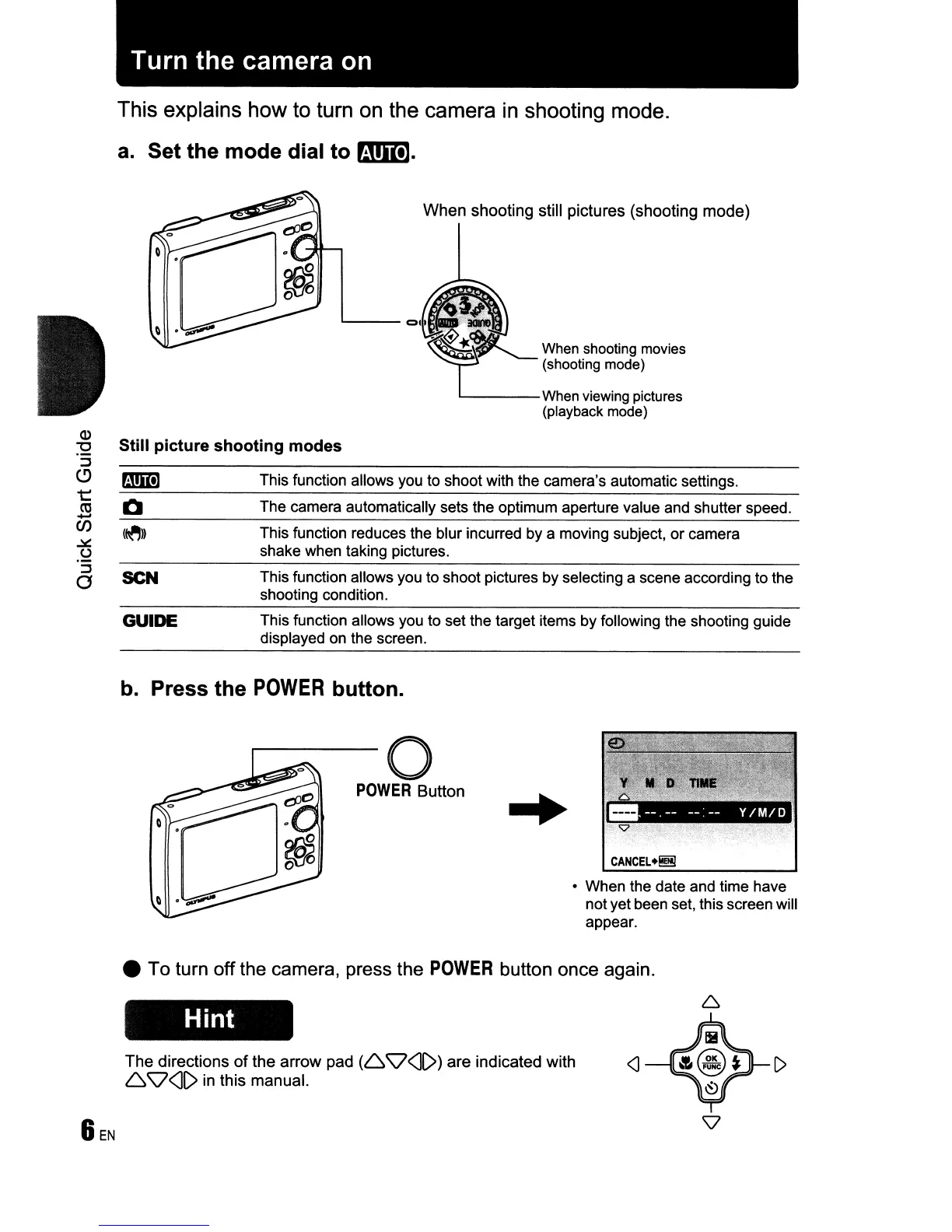Turn
the
camera on
This explains how to turn on the camera
in
shooting mode.
a.
Set the
mode
dial
to
rmD].
When
shooting still pictures (shooting
mode)
Still picture
shooting
modes
Q
SCN
GUIDE
This function allows you to shoot with the camera's automatic settings.
The camera automatically sets the optimum aperture value and shutter speed.
This function reduces the blur incurred by a moving subject, or camera
shake when taking pictures.
This function allows you to shoot pictures by selecting a scene according to the
shooting condition.
This function allows you to set the target items by following the shooting guide
displayed on the screen.
b. Press the
POWER
button.
o
POWER
Button
CANCEL
+!!!!I
• When the date and time have
not yet been set, this screen will
appear.
• To turn off the camera, press the
POWER
button once again.
Hint
The
directions
of
the
arrow
pad
(6
Q<lI»
are indicated with
6
Q<l1>
in this manual.
<J
[)
