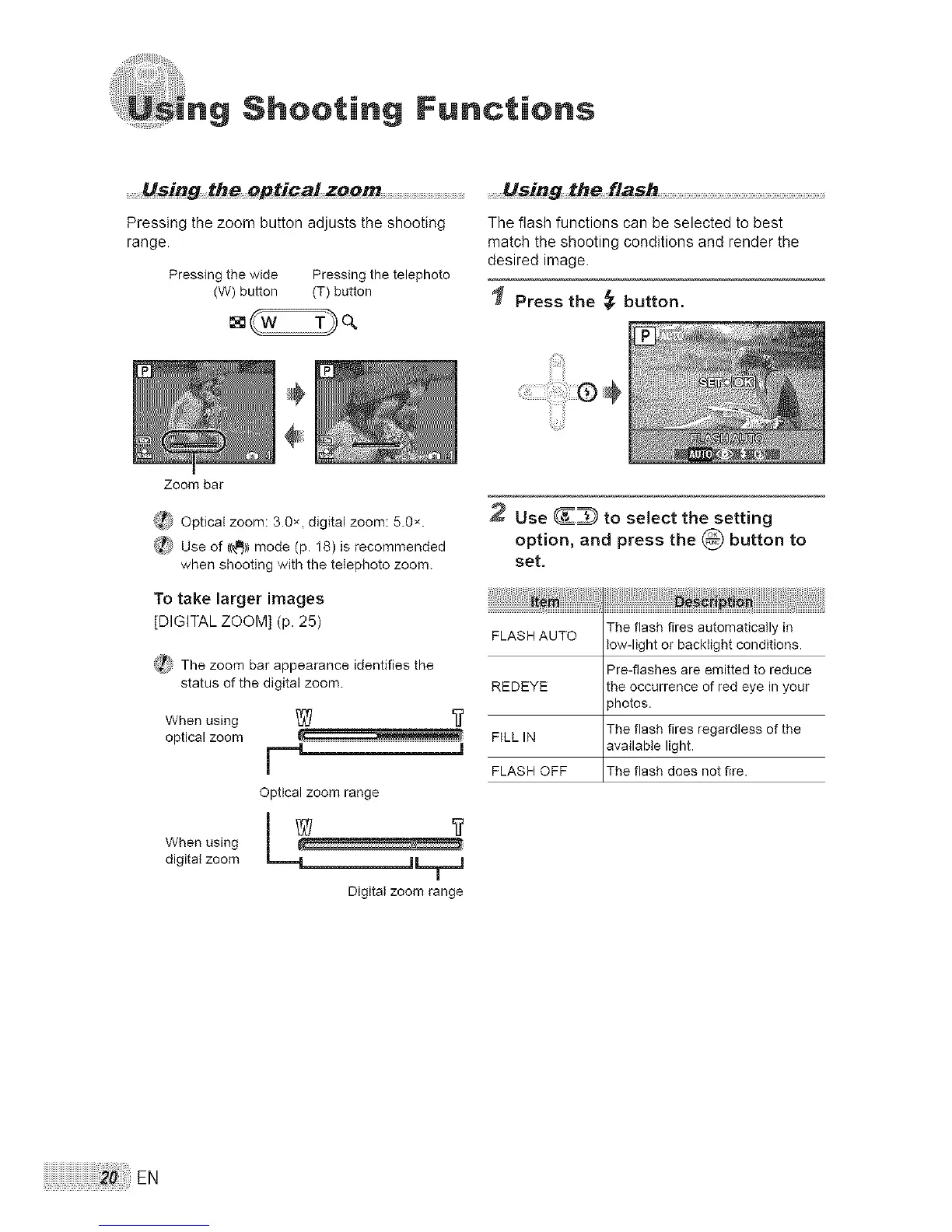Shooting Functions
..........Using the optica! zoom .........................................................Using the flash
Pressing the zoom button adjusts the shooting The flash functions can be selected to best
range, match the shooting conditions and render the
desired image.
Pressing the wide Pressing the telephoto
(W) button (T) button _ Press the ,_ button,
iii:_i;i!
Zoom bar
_,_ OpticaE zoom: 3.0×, digital zoom: 5.0×.
_t_ Use of ((_J})mode (p. 18) is recommended
when shooting with the telephoto zoom.
To take larger images
[DIGITAL ZOOM] (p. 25)
i_} The zoom bar appearance identifies the
status of the digital zoom.
When using
optical zoom
Optical zoom range
When using
digital zoom
Digital zoom range
2 Use _ to select the setting
option, and press the _ button to
set.
FLASH AUTO
REDEYE
FILLIN
FLASH OFF
The flash fires automatically in
low-light or backiight conditions.
Pre-flashes are emitted to reduce
the occurrence of red eye in your
3hotos.
The flash fires regardless of the
available light.
The flash does not fire.
EN
