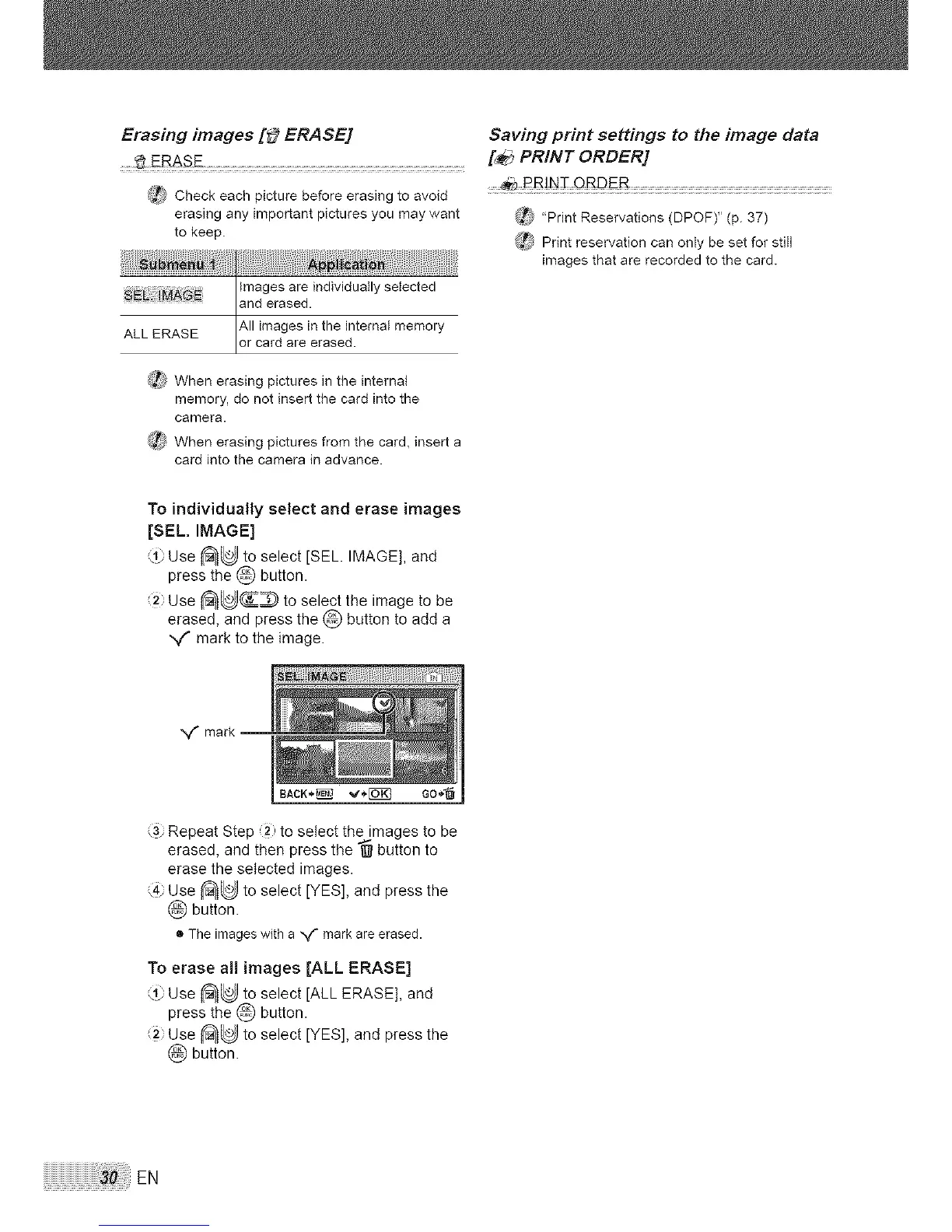Erasing images [_ ERASE] Saving print settings to the image data
......._ B_SB ......................................................................................................................................................[_ PRINT ORDER]
_ Checkeach picture before erasing to avoid
erasing any important pictures you may want {_r} "Print Reservations (DPOF)" (p. 37)
to keep. /S"
Print reservation can only be setfor still
imagesthat are recorded to the card.
{_V} When erasing pictures in the internal
memory, do not insert the card into the
camera.
fr'
{_j When erasing pictures from the card, insert a
card into the camera in advance.
To individually select and erase images
[SEL, IMAGE]
_Use _-_ to select [SEL. IMAGE], and
press the @ button.
Use _-_ to select the image to be
erased, and press the @ button to add a
'y" mark to the image.
%/" mark
3> Repeat Step to select the images to be
erased, and then press the "_ button to
erase the selected images.
4_ Use _ to select [YES], and press the
button.
®The imageswith a "y""markare erased.
To erase all images [ALL ERASE]
_ Use _-_U to select [ALL ERASE], and
press the @ button.
Use _U to select [YES], and press the
button.
EN