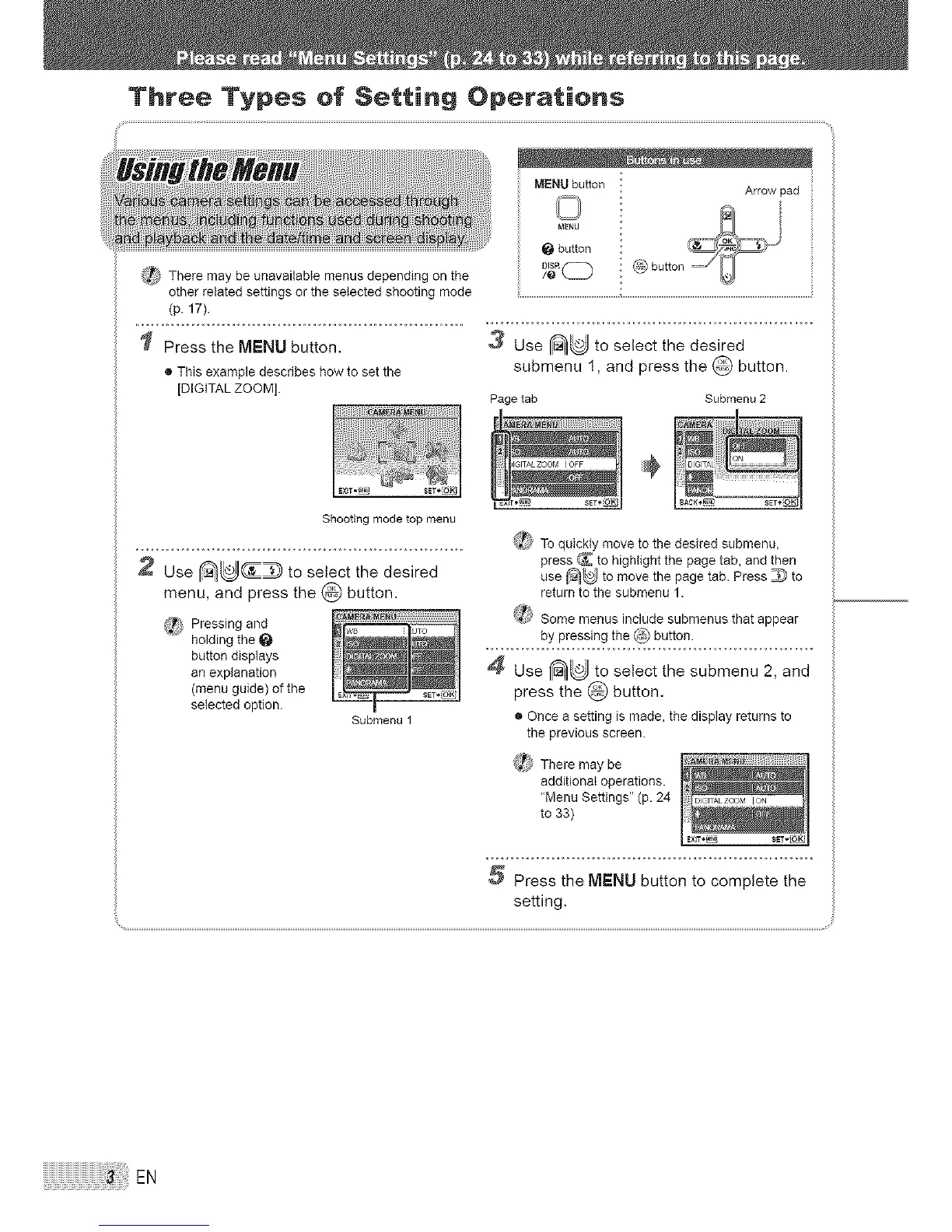Three Types of Setting Operations
Shooting mode top menu
2 Use _ __,J_ to setect the desired
menu, and press the @ button,
_,_ Pressing and
holding the
button displays
an explanation
(menu guide) of the
selected option.
Submenul
(_i/ To quickly move to the desired submenu,
press _ to highlight the page tab, and then
use _U to move the page tab. Press _ to
return to the submenu 1.
_?_ Some menus include submenus that appear
by pressing the _) button.
Use I_ to select the submenu 2, and
press the @ button,
® Once a setting is made, the display returns to
the previous screen.
_'_ There may be
additional operations.
"Menu Settings" (p. 24
to 33)
Press the MENU button to complete the
setting.
EN